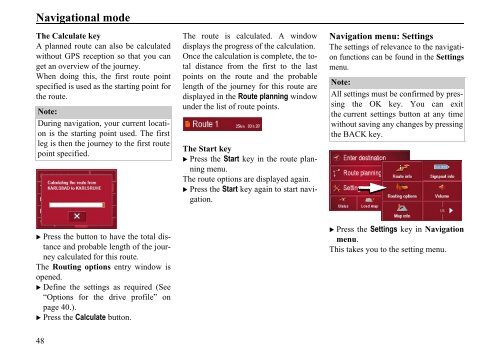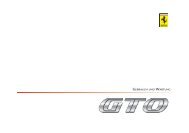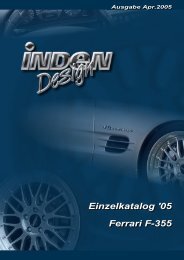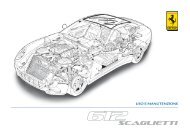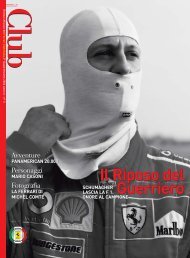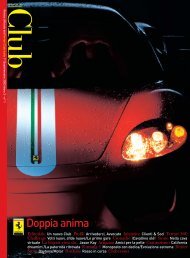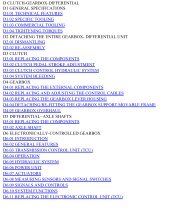Operating instructions - FerrariDatabase.com
Operating instructions - FerrariDatabase.com
Operating instructions - FerrariDatabase.com
Create successful ePaper yourself
Turn your PDF publications into a flip-book with our unique Google optimized e-Paper software.
Navigational mode<br />
The Calculate key<br />
A planned route can also be calculated<br />
without GPS reception so that you can<br />
get an overview of the journey.<br />
When doing this, the first route point<br />
specified is used as the starting point for<br />
the route.<br />
Note:<br />
During navigation, your current location<br />
is the starting point used. The first<br />
leg is then the journey to the first route<br />
point specified.<br />
6022<br />
� Press the button to have the total distance<br />
and probable length of the journey<br />
calculated for this route.<br />
The Routing options entry window is<br />
opened.<br />
� Define the settings as required (See<br />
“Options for the drive profile” on<br />
page 40.).<br />
� Press the Calculate button.<br />
48<br />
The route is calculated. A window<br />
displays the progress of the calculation.<br />
Once the calculation is <strong>com</strong>plete, the total<br />
distance from the first to the last<br />
points on the route and the probable<br />
length of the journey for this route are<br />
displayed in the Route planning window<br />
under the list of route points.<br />
6078<br />
The Start key<br />
� Press the Start key in the route planning<br />
menu.<br />
The route options are displayed again.<br />
� Press the Start key again to start navigation.<br />
Navigation menu: Settings<br />
The settings of relevance to the navigation<br />
functions can be found in the Settings<br />
menu.<br />
Note:<br />
All settings must be confirmed by pressing<br />
the OK key. You can exit<br />
the current settings button at any time<br />
without saving any changes by pressing<br />
the BACK key.<br />
6002<br />
6014<br />
� Press the Settings key in Navigation<br />
menu.<br />
This takes you to the setting menu.