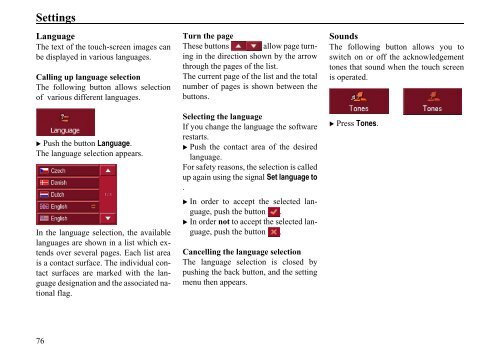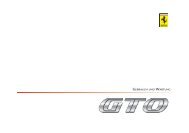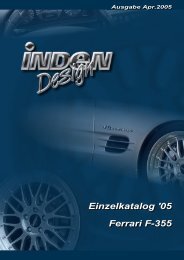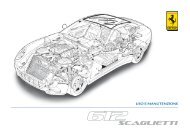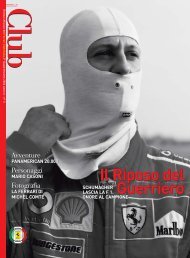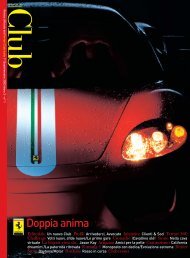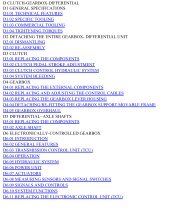Operating instructions - FerrariDatabase.com
Operating instructions - FerrariDatabase.com
Operating instructions - FerrariDatabase.com
Create successful ePaper yourself
Turn your PDF publications into a flip-book with our unique Google optimized e-Paper software.
Settings<br />
Language<br />
The text of the touch-screen images can<br />
be displayed in various languages.<br />
Calling up language selection<br />
The following button allows selection<br />
of various different languages.<br />
9026<br />
� Push the button Language.<br />
The language selection appears.<br />
9020<br />
In the language selection, the available<br />
languages are shown in a list which extends<br />
over several pages. Each list area<br />
is a contact surface. The individual contact<br />
surfaces are marked with the language<br />
designation and the associated national<br />
flag.<br />
76<br />
Turn the page<br />
These buttons 7006 allow page turning<br />
in the direction shown by the arrow<br />
through the pages of the list.<br />
The current page of the list and the total<br />
number of pages is shown between the<br />
buttons.<br />
Selecting the language<br />
If you change the language the software<br />
restarts.<br />
� Push the contact area of the desired<br />
language.<br />
For safety reasons, the selection is called<br />
up again using the signal Set language to<br />
.<br />
� In order to accept the selected language,<br />
push the button 5059.<br />
� In order not to accept the selected language,<br />
push the button .<br />
5060<br />
Cancelling the language selection<br />
The language selection is closed by<br />
pushing the back button, and the setting<br />
menu then appears.<br />
Sounds<br />
The following button allows you to<br />
switch on or off the acknowledgement<br />
tones that sound when the touch screen<br />
is operated.<br />
9001<br />
� Press Tones.<br />
9002