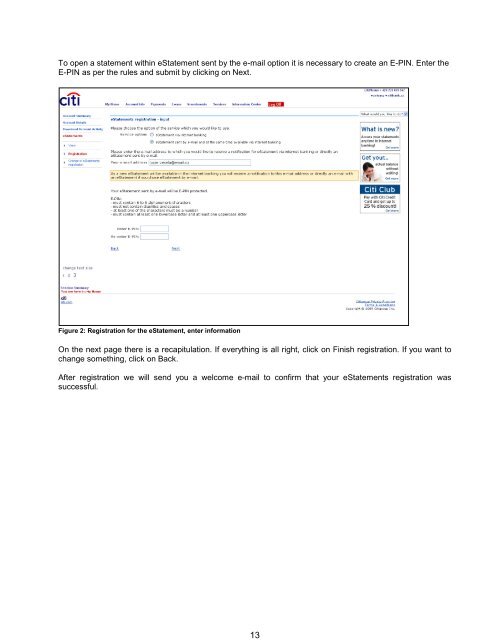Complete Citibank Online Internet Banking Manual
Complete Citibank Online Internet Banking Manual
Complete Citibank Online Internet Banking Manual
You also want an ePaper? Increase the reach of your titles
YUMPU automatically turns print PDFs into web optimized ePapers that Google loves.
To open a statement within eStatement sent by the e-mail option it is necessary to create an E-PIN. Enter the<br />
E-PIN as per the rules and submit by clicking on Next.<br />
Figure 2: Registration for the eStatement, enter information<br />
On the next page there is a recapitulation. If everything is all right, click on Finish registration. If you want to<br />
change something, click on Back.<br />
After registration we will send you a welcome e-mail to confirm that your eStatements registration was<br />
successful.<br />
13