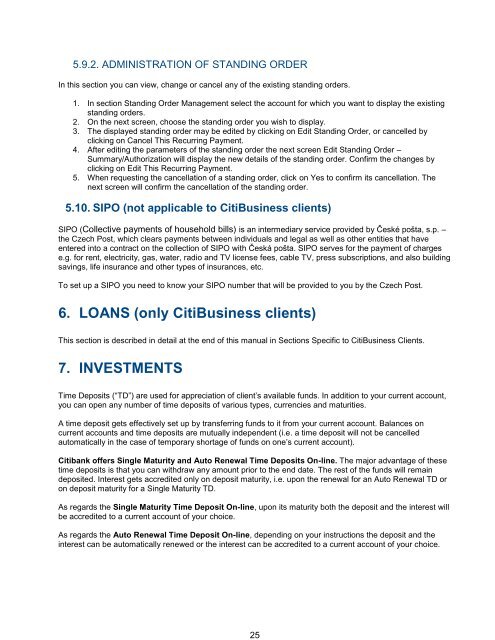Complete Citibank Online Internet Banking Manual
Complete Citibank Online Internet Banking Manual
Complete Citibank Online Internet Banking Manual
You also want an ePaper? Increase the reach of your titles
YUMPU automatically turns print PDFs into web optimized ePapers that Google loves.
5.9.2. ADMINISTRATION OF STANDING ORDER<br />
In this section you can view, change or cancel any of the existing standing orders.<br />
1. In section Standing Order Management select the account for which you want to display the existing<br />
standing orders.<br />
2. On the next screen, choose the standing order you wish to display.<br />
3. The displayed standing order may be edited by clicking on Edit Standing Order, or cancelled by<br />
clicking on Cancel This Recurring Payment.<br />
4. After editing the parameters of the standing order the next screen Edit Standing Order –<br />
Summary/Authorization will display the new details of the standing order. Confirm the changes by<br />
clicking on Edit This Recurring Payment.<br />
5. When requesting the cancellation of a standing order, click on Yes to confirm its cancellation. The<br />
next screen will confirm the cancellation of the standing order.<br />
5.10. SIPO (not applicable to CitiBusiness clients)<br />
SIPO (Collective payments of household bills) is an intermediary service provided by České pošta, s.p. –<br />
the Czech Post, which clears payments between individuals and legal as well as other entities that have<br />
entered into a contract on the collection of SIPO with Česká pošta. SIPO serves for the payment of charges<br />
e.g. for rent, electricity, gas, water, radio and TV license fees, cable TV, press subscriptions, and also building<br />
savings, life insurance and other types of insurances, etc.<br />
To set up a SIPO you need to know your SIPO number that will be provided to you by the Czech Post.<br />
6. LOANS (only CitiBusiness clients)<br />
This section is described in detail at the end of this manual in Sections Specific to CitiBusiness Clients.<br />
7. INVESTMENTS<br />
Time Deposits (“TD”) are used for appreciation of client’s available funds. In addition to your current account,<br />
you can open any number of time deposits of various types, currencies and maturities.<br />
A time deposit gets effectively set up by transferring funds to it from your current account. Balances on<br />
current accounts and time deposits are mutually independent (i.e. a time deposit will not be cancelled<br />
automatically in the case of temporary shortage of funds on one’s current account).<br />
<strong>Citibank</strong> offers Single Maturity and Auto Renewal Time Deposits On-line. The major advantage of these<br />
time deposits is that you can withdraw any amount prior to the end date. The rest of the funds will remain<br />
deposited. Interest gets accredited only on deposit maturity, i.e. upon the renewal for an Auto Renewal TD or<br />
on deposit maturity for a Single Maturity TD.<br />
As regards the Single Maturity Time Deposit On-line, upon its maturity both the deposit and the interest will<br />
be accredited to a current account of your choice.<br />
As regards the Auto Renewal Time Deposit On-line, depending on your instructions the deposit and the<br />
interest can be automatically renewed or the interest can be accredited to a current account of your choice.<br />
25