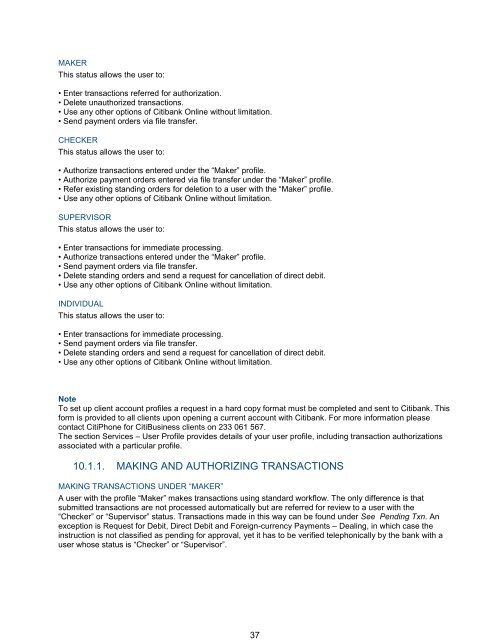Complete Citibank Online Internet Banking Manual
Complete Citibank Online Internet Banking Manual
Complete Citibank Online Internet Banking Manual
Create successful ePaper yourself
Turn your PDF publications into a flip-book with our unique Google optimized e-Paper software.
MAKER<br />
This status allows the user to:<br />
• Enter transactions referred for authorization.<br />
• Delete unauthorized transactions.<br />
• Use any other options of <strong>Citibank</strong> <strong>Online</strong> without limitation.<br />
• Send payment orders via file transfer.<br />
CHECKER<br />
This status allows the user to:<br />
• Authorize transactions entered under the “Maker” profile.<br />
• Authorize payment orders entered via file transfer under the “Maker” profile.<br />
• Refer existing standing orders for deletion to a user with the “Maker” profile.<br />
• Use any other options of <strong>Citibank</strong> <strong>Online</strong> without limitation.<br />
SUPERVISOR<br />
This status allows the user to:<br />
• Enter transactions for immediate processing.<br />
• Authorize transactions entered under the “Maker” profile.<br />
• Send payment orders via file transfer.<br />
• Delete standing orders and send a request for cancellation of direct debit.<br />
• Use any other options of <strong>Citibank</strong> <strong>Online</strong> without limitation.<br />
INDIVIDUAL<br />
This status allows the user to:<br />
• Enter transactions for immediate processing.<br />
• Send payment orders via file transfer.<br />
• Delete standing orders and send a request for cancellation of direct debit.<br />
• Use any other options of <strong>Citibank</strong> <strong>Online</strong> without limitation.<br />
Note<br />
To set up client account profiles a request in a hard copy format must be completed and sent to <strong>Citibank</strong>. This<br />
form is provided to all clients upon opening a current account with <strong>Citibank</strong>. For more information please<br />
contact CitiPhone for CitiBusiness clients on 233 061 567.<br />
The section Services – User Profile provides details of your user profile, including transaction authorizations<br />
associated with a particular profile.<br />
10.1.1. MAKING AND AUTHORIZING TRANSACTIONS<br />
MAKING TRANSACTIONS UNDER “MAKER”<br />
A user with the profile “Maker” makes transactions using standard workflow. The only difference is that<br />
submitted transactions are not processed automatically but are referred for review to a user with the<br />
“Checker” or “Supervisor” status. Transactions made in this way can be found under See Pending Txn. An<br />
exception is Request for Debit, Direct Debit and Foreign-currency Payments – Dealing, in which case the<br />
instruction is not classified as pending for approval, yet it has to be verified telephonically by the bank with a<br />
user whose status is “Checker” or “Supervisor”.<br />
37