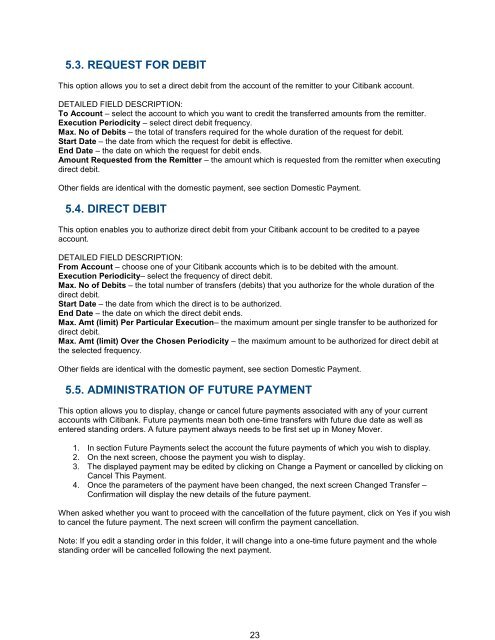Complete Citibank Online Internet Banking Manual
Complete Citibank Online Internet Banking Manual
Complete Citibank Online Internet Banking Manual
You also want an ePaper? Increase the reach of your titles
YUMPU automatically turns print PDFs into web optimized ePapers that Google loves.
5.3. REQUEST FOR DEBIT<br />
This option allows you to set a direct debit from the account of the remitter to your <strong>Citibank</strong> account.<br />
DETAILED FIELD DESCRIPTION:<br />
To Account – select the account to which you want to credit the transferred amounts from the remitter.<br />
Execution Periodicity – select direct debit frequency.<br />
Max. No of Debits – the total of transfers required for the whole duration of the request for debit.<br />
Start Date – the date from which the request for debit is effective.<br />
End Date – the date on which the request for debit ends.<br />
Amount Requested from the Remitter – the amount which is requested from the remitter when executing<br />
direct debit.<br />
Other fields are identical with the domestic payment, see section Domestic Payment.<br />
5.4. DIRECT DEBIT<br />
This option enables you to authorize direct debit from your <strong>Citibank</strong> account to be credited to a payee<br />
account.<br />
DETAILED FIELD DESCRIPTION:<br />
From Account – choose one of your <strong>Citibank</strong> accounts which is to be debited with the amount.<br />
Execution Periodicity– select the frequency of direct debit.<br />
Max. No of Debits – the total number of transfers (debits) that you authorize for the whole duration of the<br />
direct debit.<br />
Start Date – the date from which the direct is to be authorized.<br />
End Date – the date on which the direct debit ends.<br />
Max. Amt (limit) Per Particular Execution– the maximum amount per single transfer to be authorized for<br />
direct debit.<br />
Max. Amt (limit) Over the Chosen Periodicity – the maximum amount to be authorized for direct debit at<br />
the selected frequency.<br />
Other fields are identical with the domestic payment, see section Domestic Payment.<br />
5.5. ADMINISTRATION OF FUTURE PAYMENT<br />
This option allows you to display, change or cancel future payments associated with any of your current<br />
accounts with <strong>Citibank</strong>. Future payments mean both one-time transfers with future due date as well as<br />
entered standing orders. A future payment always needs to be first set up in Money Mover.<br />
1. In section Future Payments select the account the future payments of which you wish to display.<br />
2. On the next screen, choose the payment you wish to display.<br />
3. The displayed payment may be edited by clicking on Change a Payment or cancelled by clicking on<br />
Cancel This Payment.<br />
4. Once the parameters of the payment have been changed, the next screen Changed Transfer –<br />
Confirmation will display the new details of the future payment.<br />
When asked whether you want to proceed with the cancellation of the future payment, click on Yes if you wish<br />
to cancel the future payment. The next screen will confirm the payment cancellation.<br />
Note: If you edit a standing order in this folder, it will change into a one-time future payment and the whole<br />
standing order will be cancelled following the next payment.<br />
23