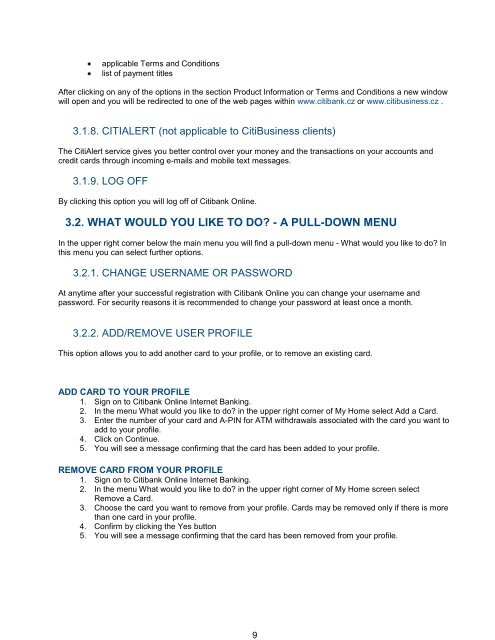Complete Citibank Online Internet Banking Manual
Complete Citibank Online Internet Banking Manual
Complete Citibank Online Internet Banking Manual
You also want an ePaper? Increase the reach of your titles
YUMPU automatically turns print PDFs into web optimized ePapers that Google loves.
applicable Terms and Conditions<br />
list of payment titles<br />
After clicking on any of the options in the section Product Information or Terms and Conditions a new window<br />
will open and you will be redirected to one of the web pages within www.citibank.cz or www.citibusiness.cz .<br />
3.1.8. CITIALERT (not applicable to CitiBusiness clients)<br />
The CitiAlert service gives you better control over your money and the transactions on your accounts and<br />
credit cards through incoming e-mails and mobile text messages.<br />
3.1.9. LOG OFF<br />
By clicking this option you will log off of <strong>Citibank</strong> <strong>Online</strong>.<br />
3.2. WHAT WOULD YOU LIKE TO DO? - A PULL-DOWN MENU<br />
In the upper right corner below the main menu you will find a pull-down menu - What would you like to do? In<br />
this menu you can select further options.<br />
3.2.1. CHANGE USERNAME OR PASSWORD<br />
At anytime after your successful registration with <strong>Citibank</strong> <strong>Online</strong> you can change your username and<br />
password. For security reasons it is recommended to change your password at least once a month.<br />
3.2.2. ADD/REMOVE USER PROFILE<br />
This option allows you to add another card to your profile, or to remove an existing card.<br />
ADD CARD TO YOUR PROFILE<br />
1. Sign on to <strong>Citibank</strong> <strong>Online</strong> <strong>Internet</strong> <strong>Banking</strong>.<br />
2. In the menu What would you like to do? in the upper right corner of My Home select Add a Card.<br />
3. Enter the number of your card and A-PIN for ATM withdrawals associated with the card you want to<br />
add to your profile.<br />
4. Click on Continue.<br />
5. You will see a message confirming that the card has been added to your profile.<br />
REMOVE CARD FROM YOUR PROFILE<br />
1. Sign on to <strong>Citibank</strong> <strong>Online</strong> <strong>Internet</strong> <strong>Banking</strong>.<br />
2. In the menu What would you like to do? in the upper right corner of My Home screen select<br />
Remove a Card.<br />
3. Choose the card you want to remove from your profile. Cards may be removed only if there is more<br />
than one card in your profile.<br />
4. Confirm by clicking the Yes button<br />
5. You will see a message confirming that the card has been removed from your profile.<br />
9