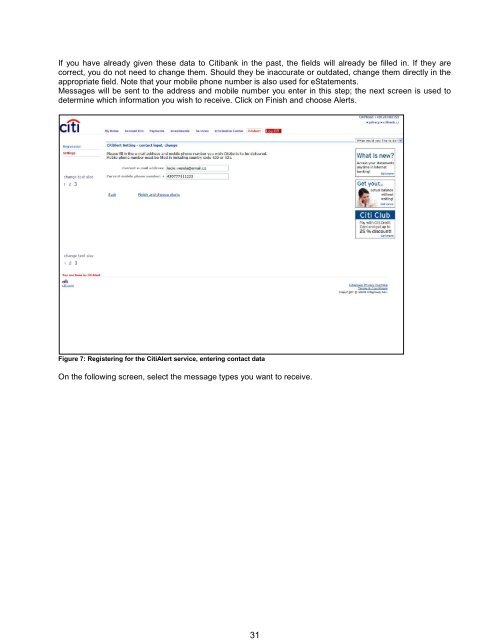Complete Citibank Online Internet Banking Manual
Complete Citibank Online Internet Banking Manual
Complete Citibank Online Internet Banking Manual
Create successful ePaper yourself
Turn your PDF publications into a flip-book with our unique Google optimized e-Paper software.
If you have already given these data to <strong>Citibank</strong> in the past, the fields will already be filled in. If they are<br />
correct, you do not need to change them. Should they be inaccurate or outdated, change them directly in the<br />
appropriate field. Note that your mobile phone number is also used for eStatements.<br />
Messages will be sent to the address and mobile number you enter in this step; the next screen is used to<br />
determine which information you wish to receive. Click on Finish and choose Alerts.<br />
Figure 7: Registering for the CitiAlert service, entering contact data<br />
On the following screen, select the message types you want to receive.<br />
31