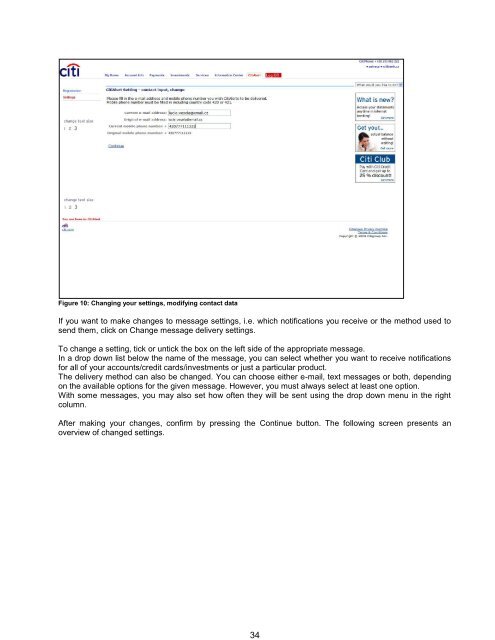Complete Citibank Online Internet Banking Manual
Complete Citibank Online Internet Banking Manual
Complete Citibank Online Internet Banking Manual
You also want an ePaper? Increase the reach of your titles
YUMPU automatically turns print PDFs into web optimized ePapers that Google loves.
Figure 10: Changing your settings, modifying contact data<br />
If you want to make changes to message settings, i.e. which notifications you receive or the method used to<br />
send them, click on Change message delivery settings.<br />
To change a setting, tick or untick the box on the left side of the appropriate message.<br />
In a drop down list below the name of the message, you can select whether you want to receive notifications<br />
for all of your accounts/credit cards/investments or just a particular product.<br />
The delivery method can also be changed. You can choose either e-mail, text messages or both, depending<br />
on the available options for the given message. However, you must always select at least one option.<br />
With some messages, you may also set how often they will be sent using the drop down menu in the right<br />
column.<br />
After making your changes, confirm by pressing the Continue button. The following screen presents an<br />
overview of changed settings.<br />
34