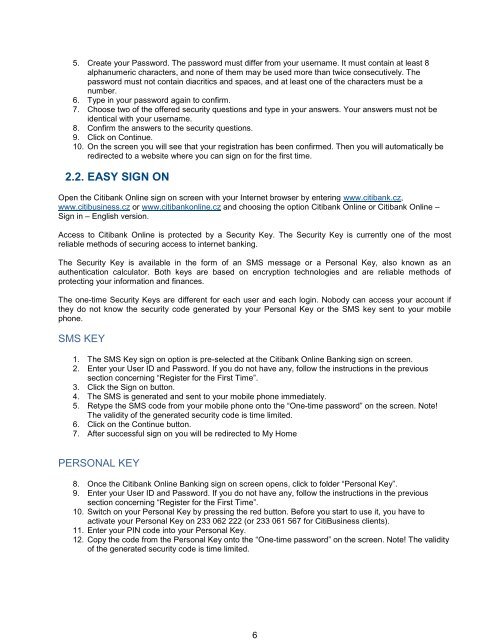Complete Citibank Online Internet Banking Manual
Complete Citibank Online Internet Banking Manual
Complete Citibank Online Internet Banking Manual
Create successful ePaper yourself
Turn your PDF publications into a flip-book with our unique Google optimized e-Paper software.
5. Create your Password. The password must differ from your username. It must contain at least 8<br />
alphanumeric characters, and none of them may be used more than twice consecutively. The<br />
password must not contain diacritics and spaces, and at least one of the characters must be a<br />
number.<br />
6. Type in your password again to confirm.<br />
7. Choose two of the offered security questions and type in your answers. Your answers must not be<br />
identical with your username.<br />
8. Confirm the answers to the security questions.<br />
9. Click on Continue.<br />
10. On the screen you will see that your registration has been confirmed. Then you will automatically be<br />
redirected to a website where you can sign on for the first time.<br />
2.2. EASY SIGN ON<br />
Open the <strong>Citibank</strong> <strong>Online</strong> sign on screen with your <strong>Internet</strong> browser by entering www.citibank.cz,<br />
www.citibusiness.cz or www.citibankonline.cz and choosing the option <strong>Citibank</strong> <strong>Online</strong> or <strong>Citibank</strong> <strong>Online</strong> –<br />
Sign in – English version.<br />
Access to <strong>Citibank</strong> <strong>Online</strong> is protected by a Security Key. The Security Key is currently one of the most<br />
reliable methods of securing access to internet banking.<br />
The Security Key is available in the form of an SMS message or a Personal Key, also known as an<br />
authentication calculator. Both keys are based on encryption technologies and are reliable methods of<br />
protecting your information and finances.<br />
The one-time Security Keys are different for each user and each login. Nobody can access your account if<br />
they do not know the security code generated by your Personal Key or the SMS key sent to your mobile<br />
phone.<br />
SMS KEY<br />
1. The SMS Key sign on option is pre-selected at the <strong>Citibank</strong> <strong>Online</strong> <strong>Banking</strong> sign on screen.<br />
2. Enter your User ID and Password. If you do not have any, follow the instructions in the previous<br />
section concerning “Register for the First Time”.<br />
3. Click the Sign on button.<br />
4. The SMS is generated and sent to your mobile phone immediately.<br />
5. Retype the SMS code from your mobile phone onto the “One-time password” on the screen. Note!<br />
The validity of the generated security code is time limited.<br />
6. Click on the Continue button.<br />
7. After successful sign on you will be redirected to My Home<br />
PERSONAL KEY<br />
8. Once the <strong>Citibank</strong> <strong>Online</strong> <strong>Banking</strong> sign on screen opens, click to folder “Personal Key”.<br />
9. Enter your User ID and Password. If you do not have any, follow the instructions in the previous<br />
section concerning “Register for the First Time”.<br />
10. Switch on your Personal Key by pressing the red button. Before you start to use it, you have to<br />
activate your Personal Key on 233 062 222 (or 233 061 567 for CitiBusiness clients).<br />
11. Enter your PIN code into your Personal Key.<br />
12. Copy the code from the Personal Key onto the “One-time password” on the screen. Note! The validity<br />
of the generated security code is time limited.<br />
6