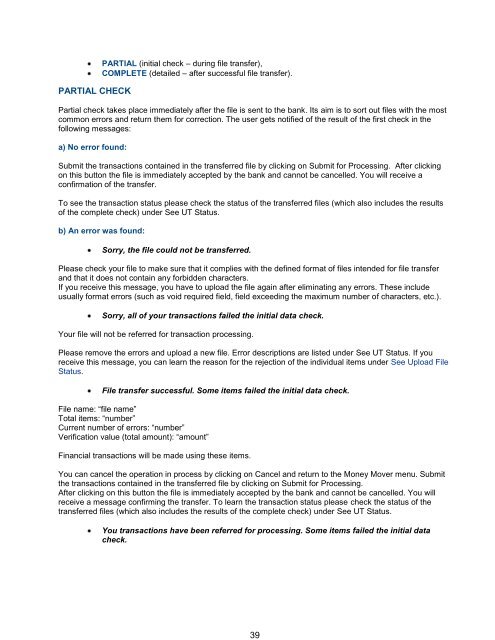Complete Citibank Online Internet Banking Manual
Complete Citibank Online Internet Banking Manual
Complete Citibank Online Internet Banking Manual
You also want an ePaper? Increase the reach of your titles
YUMPU automatically turns print PDFs into web optimized ePapers that Google loves.
PARTIAL CHECK<br />
PARTIAL (initial check – during file transfer),<br />
COMPLETE (detailed – after successful file transfer).<br />
Partial check takes place immediately after the file is sent to the bank. Its aim is to sort out files with the most<br />
common errors and return them for correction. The user gets notified of the result of the first check in the<br />
following messages:<br />
a) No error found:<br />
Submit the transactions contained in the transferred file by clicking on Submit for Processing. After clicking<br />
on this button the file is immediately accepted by the bank and cannot be cancelled. You will receive a<br />
confirmation of the transfer.<br />
To see the transaction status please check the status of the transferred files (which also includes the results<br />
of the complete check) under See UT Status.<br />
b) An error was found:<br />
Sorry, the file could not be transferred.<br />
Please check your file to make sure that it complies with the defined format of files intended for file transfer<br />
and that it does not contain any forbidden characters.<br />
If you receive this message, you have to upload the file again after eliminating any errors. These include<br />
usually format errors (such as void required field, field exceeding the maximum number of characters, etc.).<br />
Sorry, all of your transactions failed the initial data check.<br />
Your file will not be referred for transaction processing.<br />
Please remove the errors and upload a new file. Error descriptions are listed under See UT Status. If you<br />
receive this message, you can learn the reason for the rejection of the individual items under See Upload File<br />
Status.<br />
File transfer successful. Some items failed the initial data check.<br />
File name: “file name”<br />
Total items: “number”<br />
Current number of errors: “number”<br />
Verification value (total amount): “amount”<br />
Financial transactions will be made using these items.<br />
You can cancel the operation in process by clicking on Cancel and return to the Money Mover menu. Submit<br />
the transactions contained in the transferred file by clicking on Submit for Processing.<br />
After clicking on this button the file is immediately accepted by the bank and cannot be cancelled. You will<br />
receive a message confirming the transfer. To learn the transaction status please check the status of the<br />
transferred files (which also includes the results of the complete check) under See UT Status.<br />
You transactions have been referred for processing. Some items failed the initial data<br />
check.<br />
39