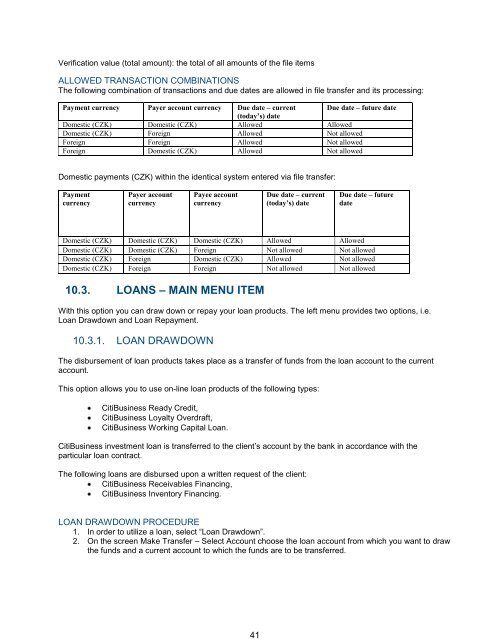Complete Citibank Online Internet Banking Manual
Complete Citibank Online Internet Banking Manual
Complete Citibank Online Internet Banking Manual
Create successful ePaper yourself
Turn your PDF publications into a flip-book with our unique Google optimized e-Paper software.
Verification value (total amount): the total of all amounts of the file items<br />
ALLOWED TRANSACTION COMBINATIONS<br />
The following combination of transactions and due dates are allowed in file transfer and its processing:<br />
Payment currency Payer account currency Due date – current<br />
(today’s) date<br />
Due date – future date<br />
Domestic (CZK) Domestic (CZK) Allowed Allowed<br />
Domestic (CZK) Foreign Allowed Not allowed<br />
Foreign Foreign Allowed Not allowed<br />
Foreign Domestic (CZK) Allowed Not allowed<br />
Domestic payments (CZK) within the identical system entered via file transfer:<br />
Payment<br />
currency<br />
Payer account<br />
currency<br />
Payee account<br />
currency<br />
41<br />
Due date – current<br />
(today’s) date<br />
Due date – future<br />
date<br />
Domestic (CZK) Domestic (CZK) Domestic (CZK) Allowed Allowed<br />
Domestic (CZK) Domestic (CZK) Foreign Not allowed Not allowed<br />
Domestic (CZK) Foreign Domestic (CZK) Allowed Not allowed<br />
Domestic (CZK) Foreign Foreign Not allowed Not allowed<br />
10.3. LOANS – MAIN MENU ITEM<br />
With this option you can draw down or repay your loan products. The left menu provides two options, i.e.<br />
Loan Drawdown and Loan Repayment.<br />
10.3.1. LOAN DRAWDOWN<br />
The disbursement of loan products takes place as a transfer of funds from the loan account to the current<br />
account.<br />
This option allows you to use on-line loan products of the following types:<br />
CitiBusiness Ready Credit,<br />
CitiBusiness Loyalty Overdraft,<br />
CitiBusiness Working Capital Loan.<br />
CitiBusiness investment loan is transferred to the client’s account by the bank in accordance with the<br />
particular loan contract.<br />
The following loans are disbursed upon a written request of the client:<br />
CitiBusiness Receivables Financing,<br />
CitiBusiness Inventory Financing.<br />
LOAN DRAWDOWN PROCEDURE<br />
1. In order to utilize a loan, select “Loan Drawdown”.<br />
2. On the screen Make Transfer – Select Account choose the loan account from which you want to draw<br />
the funds and a current account to which the funds are to be transferred.