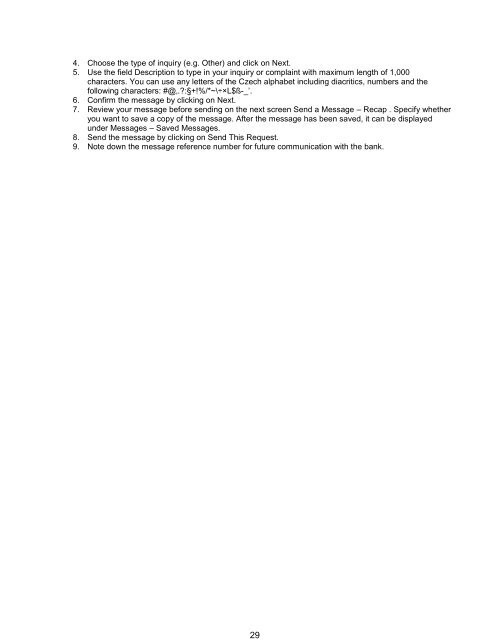Complete Citibank Online Internet Banking Manual
Complete Citibank Online Internet Banking Manual
Complete Citibank Online Internet Banking Manual
Create successful ePaper yourself
Turn your PDF publications into a flip-book with our unique Google optimized e-Paper software.
4. Choose the type of inquiry (e.g. Other) and click on Next.<br />
5. Use the field Description to type in your inquiry or complaint with maximum length of 1,000<br />
characters. You can use any letters of the Czech alphabet including diacritics, numbers and the<br />
following characters: #@‚.?:§+!%/*~\÷×L$ß-_’.<br />
6. Confirm the message by clicking on Next.<br />
7. Review your message before sending on the next screen Send a Message – Recap . Specify whether<br />
you want to save a copy of the message. After the message has been saved, it can be displayed<br />
under Messages – Saved Messages.<br />
8. Send the message by clicking on Send This Request.<br />
9. Note down the message reference number for future communication with the bank.<br />
29