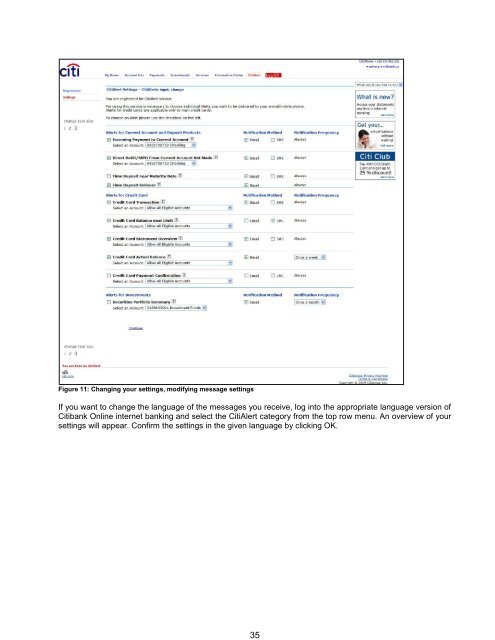Complete Citibank Online Internet Banking Manual
Complete Citibank Online Internet Banking Manual
Complete Citibank Online Internet Banking Manual
Create successful ePaper yourself
Turn your PDF publications into a flip-book with our unique Google optimized e-Paper software.
Figure 11: Changing your settings, modifying message settings<br />
If you want to change the language of the messages you receive, log into the appropriate language version of<br />
<strong>Citibank</strong> <strong>Online</strong> internet banking and select the CitiAlert category from the top row menu. An overview of your<br />
settings will appear. Confirm the settings in the given language by clicking OK.<br />
35