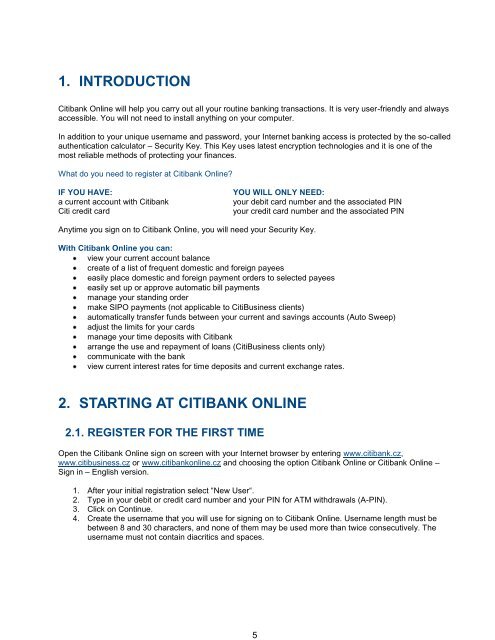Complete Citibank Online Internet Banking Manual
Complete Citibank Online Internet Banking Manual
Complete Citibank Online Internet Banking Manual
Create successful ePaper yourself
Turn your PDF publications into a flip-book with our unique Google optimized e-Paper software.
1. INTRODUCTION<br />
<strong>Citibank</strong> <strong>Online</strong> will help you carry out all your routine banking transactions. It is very user-friendly and always<br />
accessible. You will not need to install anything on your computer.<br />
In addition to your unique username and password, your <strong>Internet</strong> banking access is protected by the so-called<br />
authentication calculator – Security Key. This Key uses latest encryption technologies and it is one of the<br />
most reliable methods of protecting your finances.<br />
What do you need to register at <strong>Citibank</strong> <strong>Online</strong>?<br />
IF YOU HAVE: YOU WILL ONLY NEED:<br />
a current account with <strong>Citibank</strong> your debit card number and the associated PIN<br />
Citi credit card your credit card number and the associated PIN<br />
Anytime you sign on to <strong>Citibank</strong> <strong>Online</strong>, you will need your Security Key.<br />
With <strong>Citibank</strong> <strong>Online</strong> you can:<br />
view your current account balance<br />
create of a list of frequent domestic and foreign payees<br />
easily place domestic and foreign payment orders to selected payees<br />
easily set up or approve automatic bill payments<br />
manage your standing order<br />
make SIPO payments (not applicable to CitiBusiness clients)<br />
automatically transfer funds between your current and savings accounts (Auto Sweep)<br />
adjust the limits for your cards<br />
manage your time deposits with <strong>Citibank</strong><br />
arrange the use and repayment of loans (CitiBusiness clients only)<br />
communicate with the bank<br />
view current interest rates for time deposits and current exchange rates.<br />
2. STARTING AT CITIBANK ONLINE<br />
2.1. REGISTER FOR THE FIRST TIME<br />
Open the <strong>Citibank</strong> <strong>Online</strong> sign on screen with your <strong>Internet</strong> browser by entering www.citibank.cz,<br />
www.citibusiness.cz or www.citibankonline.cz and choosing the option <strong>Citibank</strong> <strong>Online</strong> or <strong>Citibank</strong> <strong>Online</strong> –<br />
Sign in – English version.<br />
1. After your initial registration select “New User“.<br />
2. Type in your debit or credit card number and your PIN for ATM withdrawals (A-PIN).<br />
3. Click on Continue.<br />
4. Create the username that you will use for signing on to <strong>Citibank</strong> <strong>Online</strong>. Username length must be<br />
between 8 and 30 characters, and none of them may be used more than twice consecutively. The<br />
username must not contain diacritics and spaces.<br />
5