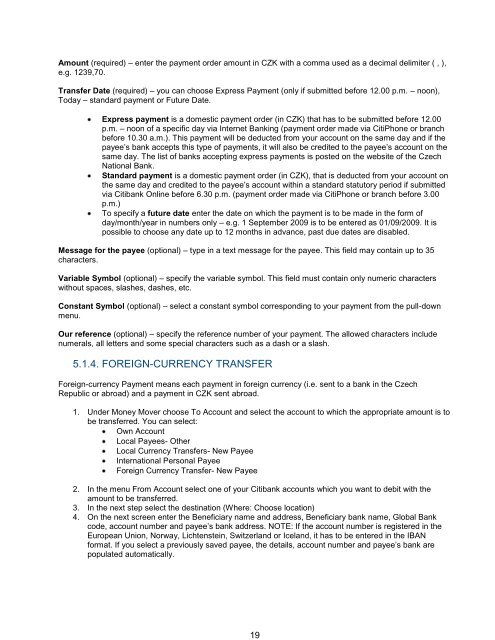Complete Citibank Online Internet Banking Manual
Complete Citibank Online Internet Banking Manual
Complete Citibank Online Internet Banking Manual
Create successful ePaper yourself
Turn your PDF publications into a flip-book with our unique Google optimized e-Paper software.
Amount (required) – enter the payment order amount in CZK with a comma used as a decimal delimiter ( , ),<br />
e.g. 1239,70.<br />
Transfer Date (required) – you can choose Express Payment (only if submitted before 12.00 p.m. – noon),<br />
Today – standard payment or Future Date.<br />
Express payment is a domestic payment order (in CZK) that has to be submitted before 12.00<br />
p.m. – noon of a specific day via <strong>Internet</strong> <strong>Banking</strong> (payment order made via CitiPhone or branch<br />
before 10.30 a.m.). This payment will be deducted from your account on the same day and if the<br />
payee’s bank accepts this type of payments, it will also be credited to the payee’s account on the<br />
same day. The list of banks accepting express payments is posted on the website of the Czech<br />
National Bank.<br />
Standard payment is a domestic payment order (in CZK), that is deducted from your account on<br />
the same day and credited to the payee’s account within a standard statutory period if submitted<br />
via <strong>Citibank</strong> <strong>Online</strong> before 6.30 p.m. (payment order made via CitiPhone or branch before 3.00<br />
p.m.)<br />
To specify a future date enter the date on which the payment is to be made in the form of<br />
day/month/year in numbers only – e.g. 1 September 2009 is to be entered as 01/09/2009. It is<br />
possible to choose any date up to 12 months in advance, past due dates are disabled.<br />
Message for the payee (optional) – type in a text message for the payee. This field may contain up to 35<br />
characters.<br />
Variable Symbol (optional) – specify the variable symbol. This field must contain only numeric characters<br />
without spaces, slashes, dashes, etc.<br />
Constant Symbol (optional) – select a constant symbol corresponding to your payment from the pull-down<br />
menu.<br />
Our reference (optional) – specify the reference number of your payment. The allowed characters include<br />
numerals, all letters and some special characters such as a dash or a slash.<br />
5.1.4. FOREIGN-CURRENCY TRANSFER<br />
Foreign-currency Payment means each payment in foreign currency (i.e. sent to a bank in the Czech<br />
Republic or abroad) and a payment in CZK sent abroad.<br />
1. Under Money Mover choose To Account and select the account to which the appropriate amount is to<br />
be transferred. You can select:<br />
Own Account<br />
Local Payees- Other<br />
Local Currency Transfers- New Payee<br />
International Personal Payee<br />
Foreign Currency Transfer- New Payee<br />
2. In the menu From Account select one of your <strong>Citibank</strong> accounts which you want to debit with the<br />
amount to be transferred.<br />
3. In the next step select the destination (Where: Choose location)<br />
4. On the next screen enter the Beneficiary name and address, Beneficiary bank name, Global Bank<br />
code, account number and payee’s bank address. NOTE: If the account number is registered in the<br />
European Union, Norway, Lichtenstein, Switzerland or Iceland, it has to be entered in the IBAN<br />
format. If you select a previously saved payee, the details, account number and payee’s bank are<br />
populated automatically.<br />
19