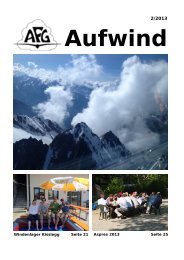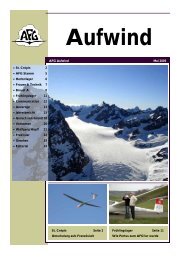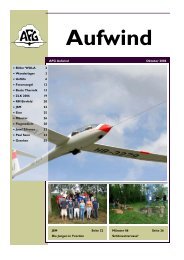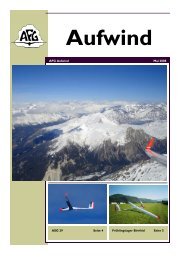Filser Electronic G
Filser Electronic G
Filser Electronic G
You also want an ePaper? Increase the reach of your titles
YUMPU automatically turns print PDFs into web optimized ePapers that Google loves.
page 12<br />
LX5000 March 2002<br />
At first, this sounds very complicated, but some examples shall help you to understand the meaning of these settings.<br />
Example 1:<br />
In the default settings the 90°-FAI photo sector is set as start zone (see picture above), which means HDG is set to “TO<br />
NEXT POINT”. The start zone is therefore symmetrical about the bearing to the next turnpoint.<br />
A21 is set to AUTO, which is clear because the direction of the symmetry axis of the start zone is identical to the<br />
bearing to the first turnpoint. If A21 is set to AUTO, it’s impossible to select this item and change its value.<br />
A1 is 45°, because the half-angle is entered.<br />
R1 is 3km.<br />
A2 and R2 are both set to 0, that means: not programmed.<br />
Example 2:<br />
A 180°-start zone with 20km diameter is programmed the following way:<br />
HDG: TO NEXT POINT<br />
A21: AUTO<br />
A1: 90 0<br />
R1: 10km<br />
A2: 0 R2: 0<br />
Note:<br />
According to the IGC competition rules of May 2000 the current start sector for international championships is the<br />
classical start line. Because the LX5000 can’t deal with a simple start line but needs a start sector, you use the 180°sector<br />
of example 2. The only disadvantage: For the LX5000 it’s sufficient to fly at least once into the sector so that the<br />
device accepts your start as valid. It makes no difference in which direction you leave the sector, but for the sports<br />
committee, it does!! You definitely need to cross the front line to get a valid start! (see picture below)<br />
Start 1: not valid with start<br />
line<br />
Start 2: valid with start line<br />
Start 3: valid with start line<br />
Start 4: not valid with start<br />
line<br />
Therefore we recommend that you control your crossing of the line having the graphics page displayed.