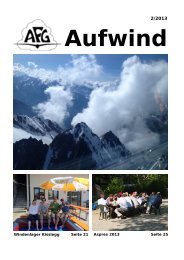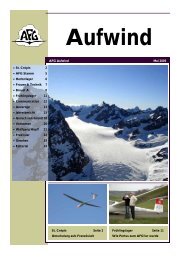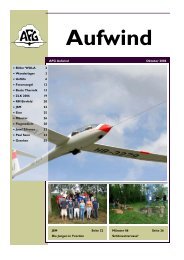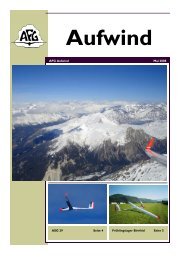Filser Electronic G
Filser Electronic G
Filser Electronic G
Create successful ePaper yourself
Turn your PDF publications into a flip-book with our unique Google optimized e-Paper software.
page 2<br />
LX5000 March 2002<br />
3.2.5 TSK (task)...................................................................................................................................................30<br />
3.2.5.1 TSK select ...............................................................................................................................................................31<br />
3.2.5.2 TSK edit .................................................................................................................................................................31<br />
3.2.5.3 Task new..................................................................................................................................................................33<br />
3.2.5.4 DECLARE...............................................................................................................................................................33<br />
3.2.6 Statistics .....................................................................................................................................................34<br />
3.2.6.1 Flight statistics.........................................................................................................................................................34<br />
3.2.6.2 TSK Statistics ..........................................................................................................................................................34<br />
3.2.6.3 LOG BOOK.............................................................................................................................................................35<br />
3.2.6.4 Statistics after flight.................................................................................................................................................35<br />
3.3 VARIOMETER ......................................................................................................................................................37<br />
3.3.1 Vario...........................................................................................................................................................37<br />
3.3.2 Altimeter.....................................................................................................................................................37<br />
3.3.2.1 IGC barogram recalibration procedure ....................................................................................................................37<br />
3.3.3 Speed command..........................................................................................................................................38<br />
3.3.4 Final glide calculator.................................................................................................................................38<br />
3.4 FLYING WITH THE LX5000 .................................................................................................................................38<br />
3.4.1 Switching ON and selecting pilot ...............................................................................................................38<br />
3.4.2 SET ALT (take off elevation input) ............................................................................................................39<br />
3.4.3 Preflight check............................................................................................................................................39<br />
3.4.4 Performing the flight ..................................................................................................................................39<br />
3.4.4.1 Preparing a task .......................................................................................................................................................40<br />
3.4.4.2 Starting a task ..........................................................................................................................................................41<br />
3.4.4.3 Automatic switch over.............................................................................................................................................41<br />
3.4.4.4 Using the MOVE function.......................................................................................................................................41<br />
3.4.4.5 TSK END ................................................................................................................................................................42<br />
3.4.4.6 Procedure after landing............................................................................................................................................42<br />
3.4.4.7 SIMPLE TASK........................................................................................................................................................42<br />
4 PC AND LOGGER COMMUNICATION.............................................................................................................43<br />
4.1 COMMUNICATION WITH PC.................................................................................................................................43<br />
4.2 COMMUNICATION LX5000 – LX 20, COLIBRI....................................................................................................44<br />
5 INSTALLATION .....................................................................................................................................................45<br />
WIRING...........................................................................................................................................................................47<br />
TREE STRUCTURE DIAGRAM ...........................................................................................................................................48<br />
6 PASSWORDS...........................................................................................................................................................49<br />
7 OPTIONS..................................................................................................................................................................50<br />
7.1 LX5000 COMPASS MODULE...............................................................................................................................50<br />
7.1.1 General.......................................................................................................................................................50<br />
7.1.2 Installation of the compass module ............................................................................................................51<br />
7.1.2.1 where to install: .......................................................................................................................................................51<br />
7.1.2.2 First test after installation: .......................................................................................................................................51<br />
7.1.3 Adjusting the compass module:..................................................................................................................51<br />
7.1.4 final test:.....................................................................................................................................................52<br />
7.1.5 Windcalculation during flight.....................................................................................................................52<br />
7.2 LX5000 –REMOTE CONTROL UNIT......................................................................................................................53<br />
7.2.1 General.......................................................................................................................................................53<br />
7.2.2 Getting started............................................................................................................................................53<br />
7.2.3 Electonical connection ...............................................................................................................................54<br />
8 REVISION HISTORY.............................................................................................................................................54