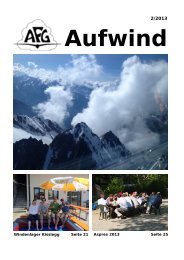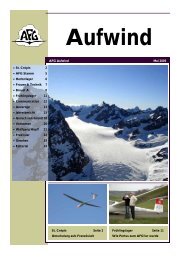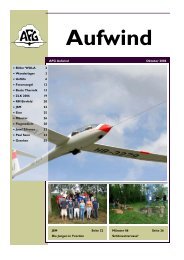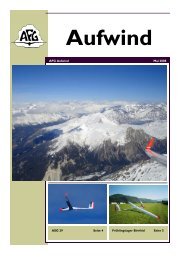Filser Electronic G
Filser Electronic G
Filser Electronic G
Create successful ePaper yourself
Turn your PDF publications into a flip-book with our unique Google optimized e-Paper software.
Rotate the UP/DOWN-selector and both altitudes (m and ft) will appear on the same screen.<br />
Stop watch can be activated and deactivated under following procedure:<br />
• Press START status STOP: 0: 00<br />
• Press START status RUN: 0:12<br />
• Press START status STOP: 0:50<br />
• Press START status STOP: 0:00 Reset<br />
• Press ENTER TIME: 11:56:32 Time again<br />
3.2.2 NEAR AIRPORT<br />
page 24<br />
LX5000 March 2002<br />
The nearest airports will be shown using this mode. The airports are assorted by distance. Simply press ENTER on the<br />
desired airport and the LX5000 will change over to APT mode and all nav. features will be immediately present. To<br />
select the airport use UP/DOWN selector.<br />
IMPORTANT!<br />
COORDINATES<br />
TP with attribut: airfield<br />
TP with attribut: outlanding<br />
Airport from data base<br />
GPS STATUS<br />
ALTITUDE (NN)<br />
TIME<br />
Not only airports are indicated, but all landable turnpoints too. The airports and landable turnpoints are displayed with<br />
different symbols in front of the name. For more information see paragraph turnpoints .