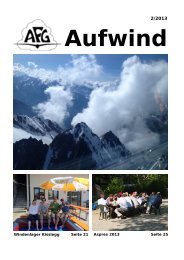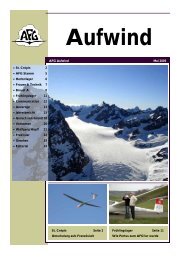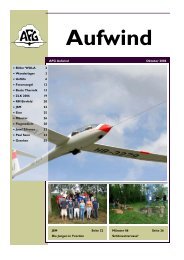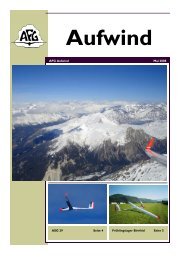Filser Electronic G
Filser Electronic G
Filser Electronic G
Create successful ePaper yourself
Turn your PDF publications into a flip-book with our unique Google optimized e-Paper software.
4.2 Communication LX5000 – LX 20, Colibri<br />
page 44<br />
LX5000 March 2002<br />
LX5000 is able to exchange data (bi-directional) with LX 20, Colibri and Posigraph. The following data can be<br />
transferred:<br />
• DA.4 files (TP and TSK)<br />
• Flight info<br />
To establish data transfer use following steps:<br />
STEP LX 20 LX5000<br />
1 Main MENU / LOGGER SETUP / TRANSFER<br />
2 ENTER<br />
3 READ or WRITE key Select t. function<br />
4 ENTER<br />
LX5000 acts like a master and will force LX 20 to follow his commands<br />
Transfer functions (LX5000)<br />
READ TP/TSK<br />
READ INFO<br />
WITE TP/TSK<br />
WRITE INFO<br />
Read means, LX5000 will read data from LX 20 and opposite<br />
Communication with a Colibri-logger is much more simple. The Colibri will establish CONNECT automatically after<br />
pressing ENTER on TRANSFER by LX5000. The CONNECT status is signalled by a sound from the Colibri.