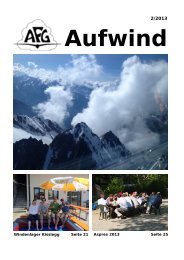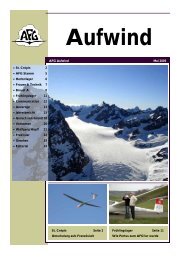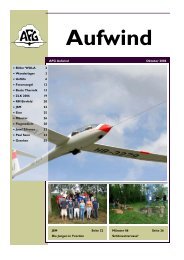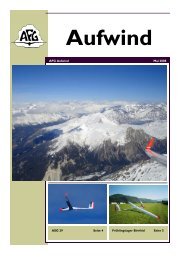Filser Electronic G
Filser Electronic G
Filser Electronic G
Create successful ePaper yourself
Turn your PDF publications into a flip-book with our unique Google optimized e-Paper software.
3.4.4.5 TSK END<br />
page 42<br />
LX5000 March 2002<br />
After reaching the finish zone the task stops automatically. A very typical message TSK END will appear.<br />
It is posssible to start a new task (during the flight) after TSK END, using the RESTART procedure.<br />
3.4.4.6 Procedure after landing<br />
FAI regulations require a straight line by barogram at the beginning and at the end. This is the reason that we<br />
recommend not to switch off the LX5000 immediately after landing. Apr. after 3 minutes a very typical message will<br />
appear on the screen.<br />
CALCULATING SECURITY.<br />
The mentioned message will remain for some seconds (depends on log time and flight time). After the procedure is<br />
finished the logger data is safe. Never switch off the unit during the CALCULATING SECURITY.<br />
A very typical sign that the procedure is finished is logbook instead of statistics page.<br />
If the unit is accidentally switched off immediately after landing, there will not be any problems. After switching it ON<br />
again the calculating security will start at first.<br />
3.4.4.7 SIMPLE TASK<br />
Simple task is active all the time before a regular task is started. The function is very useful for the pilots who do not<br />
fly tasks, but fly from TP to TP (the same as flying to APT). Simple task will bring similar statistics like a real task and<br />
the same holds true for flight evaluation using PC.<br />
Immediately after take off, the current position is taken as the start point. Reaching an achievable TP or APT (has to be<br />
selected in TP or APT) the point is taken as a confirmed TP and so on. The radius to define confirmation is set by pilot<br />
in „NEAR TP“. The simple task is growing on collecting points. The flight statistics is practically the same as a regular<br />
task. TSK S shows that no regular task is flown.<br />
After RESTART procedure the simple task will be restarted and present position will be taken as a new start.