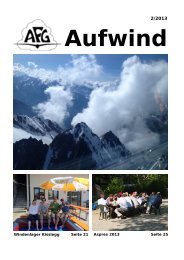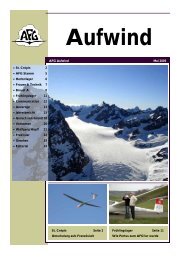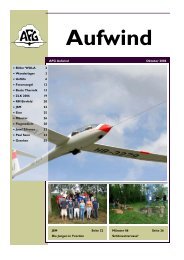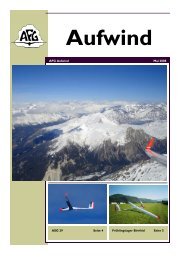Filser Electronic G
Filser Electronic G
Filser Electronic G
Create successful ePaper yourself
Turn your PDF publications into a flip-book with our unique Google optimized e-Paper software.
3.3.3 Speed command<br />
page 38<br />
LX5000 March 2002<br />
Speed command is a very useful help to optimize the speed. There are many visual indicators (see LCD Vario). After the<br />
instrument changes to speed command mode, the audio will change and inform the pilot about his speed. Not to mix<br />
vario audio and speed command audio some special features were developed:<br />
• Continuous audio signal in + possible (other kinds of signals can be chosen)<br />
• No audio at correct speed (dead band).<br />
3.3.4 Final glide calculator<br />
The final glide calculator calculates the final glide altitude difference to the selected point (APT, TP) In the task mode<br />
the final glide is always calculated from the current position over all points to the goal. Indication + will inform the pilot<br />
that the glider is above the final glide and opposite. The final glide depends on MC setting, wind, bugs and safety<br />
altitude.<br />
IMPORTANT!<br />
Elevation of the landing place is calculated automatically, therefore it is very important that the TP database is correct.<br />
Using a safety altitude (reserve) the final glide should show 0m/ft-difference reading. The only difference is that the<br />
glider won’t arrive at 0m/ft, but at safety altitude. In that case the final glide is simply shifted XX meters/ft higher.<br />
3.4 Flying with the LX5000<br />
It is very important that both, the pilot and the instrument are well prepared for the flight. If that is done, flying with the<br />
LX5000 will be successful and fun.<br />
3.4.1 Switching ON and selecting pilot<br />
Pressing the ON/START-button will switch on the LX5000. A „booting routine“ is started, and after that the pilot can<br />
be selected. Having an new device instead of a pilot the message „UNKNOWN“ will appear, that means: no pilots<br />
entered.<br />
After some seconds the LX5000 switches into the Set Elevation menu (entering elevation of the take off airfield). The<br />
first pilot has to be entered into the FLIGHT INFO and copied to the pilots list.<br />
Usage as a single pilot (e.g. private owner)<br />
If only one person is flying the glider, then it is enough to enter the pilot into the flight info only. Now the LX5000<br />
shows the name of the pilot directly after the boot procedure and switches automatically into the SET ELEVATION<br />
menu.<br />
Multipilot option<br />
The use of this function makes the use of the device easier, especially the inputs before flight. Up to 30 pilots can be<br />
stored. The first pilot has to be entered into the FLIGHT INFO and copied into the pilots list via ADD PILOT TO<br />
LIST Y. Further pilots can be registered under SETUP / PILOTS with INSERT.<br />
Pilots, who want to have their individual settings saved, should use the function EDIT (under SETUP / PILOTS).<br />
Besides the name a up to four character password can be entered. After the booting routine all pilots are available<br />
(selection with UP/DOWN). The „pilot“ UNKNOWN can also be selcted, that choice deletes the FLIGHT INFO. As<br />
soon as a pilot has been selected, the LX5000 switches into the SET ELEVATION menu. If the pilot has protected his<br />
data with a password, he must repeat it now