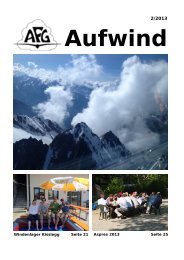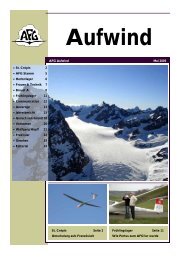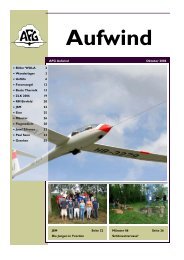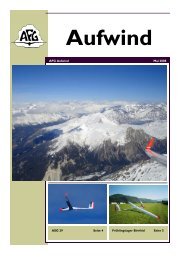Filser Electronic G
Filser Electronic G
Filser Electronic G
Create successful ePaper yourself
Turn your PDF publications into a flip-book with our unique Google optimized e-Paper software.
page 28<br />
LX5000 March 2002<br />
GSPEED DIF. is the simplest method. The calculation based on ground speed changes affected by wind influence<br />
during a circle. To get the first result a minimum of two full circles is necessary. The message WAIT2 or WAIT 1will<br />
inform the pilot how many circles should be done to get the result. It is very important to keep the speed constant<br />
(during the climbing) as good as possible to get real results. The pilot is able to adjust the wind using manual<br />
corrections.<br />
POS DRIFT is the most exact method. It is based on position offset due to the wind during 6 full circles. These circles<br />
have to be staedy going and exact, other wise the result is not that precise. WAIT 6 to 1 indicates how many circles are<br />
left until a result is produced.<br />
COMBINATION is based on special algorithms. The inputs are groundspeed and TAS. The algorithms will calculate<br />
the wind if the glider is slowly changing his track (not exactly straight flight) or by climbing.<br />
COMPON is delivering only wind component (head or tail wind). The calculation is simply based on difference GS-<br />
TAS. It works exclusively during straight flight.<br />
FIX is not a real calculation, it allows the pilot simply to input the wind.<br />
COMPASS wind calculation method is available only with the external compass device. On how to use the unit see<br />
COMPASS manual.<br />
3.2.4 TP (turnpoints)<br />
The LX5000 has memory to store up to 600 turnpoints. The turnpoint name can have max. 8 characters (letters or<br />
numbers). The menu structure is the same as in the APT-menu that means four or five pages. To add a turnpoint into the<br />
database select one of these four ways:<br />
• Manual<br />
• Copy from APT<br />
• Data transfer from PC, LX20, Colibri (*.DA4 format)<br />
• Memorizing of actual position<br />
3.2.4.1 TP select<br />
The procedure is similar to the procedure selecting APT. After pressing ENTER menu for SELECT, EDIT, NEW,<br />
DELETE, TEAM and WIND will open. To select turnpoint simply replace stars with the first letters of the TP.<br />
IMPORTANT!<br />
Manual corrections<br />
Wind calculation method<br />
Wind in direction and speed<br />
The LX5000 is able to sort the turnpoints under distance too (definition in setup). Using sorting by distance the nearest<br />
TP will appear after selection (all stars confirmed with ESC). To search for the TP use UP/DOWN selector and<br />
confirm with ENTER. Default setting is sorting by alphabet.<br />
It is also possible to select TP by using ZOOM selector. It works exclusively from the first page. To change the TP<br />
simply rotate the ZOOM selector.