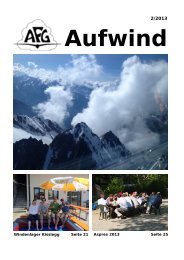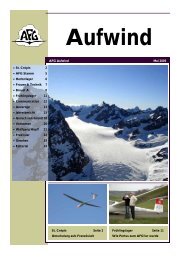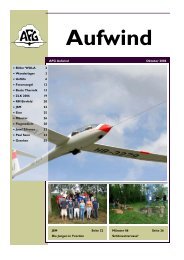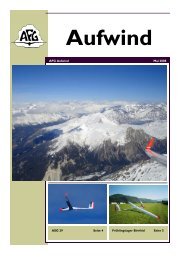Filser Electronic G
Filser Electronic G
Filser Electronic G
Create successful ePaper yourself
Turn your PDF publications into a flip-book with our unique Google optimized e-Paper software.
3 Operation modes<br />
page 6<br />
LX5000 March 2002<br />
The LX5000 has 7 modes or main menus. All of them are selected directly by rotating the mode selector. The diagram<br />
shows the menu (mode) structure of LX5000.<br />
⇐MODE⇒<br />
GPS NEAR APT TP TSK STATISTICS SETUP<br />
⇓ ⇓ ⇓ ⇓ ⇓<br />
⇓ ⇓ ⇓ ⇓ ⇓<br />
Navigation menus (APT, TP,TSK) have sub menus, which are selected using up/down selector.<br />
GPS GPS status, no inputs<br />
NEAR Near airport, choose one airport, no further inputs available<br />
APT Navigation and selection of airports<br />
TP Navigation, selection and edit of turnpoints<br />
TSK Navigation, selection and edit of task<br />
STAT Flight statistic and logbook<br />
SETUP is organized in two levels. The first level (no password required) is accessible for everybody. For the second<br />
level, the pilot has to use the password. The password is not a top secret; it is the same for all instruments and published<br />
(in fact it is the last five nimbers of the <strong>Filser</strong> GmbH telephone number)<br />
96990<br />
After installation of the LX5000, it is necessary to activate the password and adjust the settings of the instrument and the<br />
desired units.<br />
3.1 SETUP<br />
3.1.1 SETUP before password<br />
Changes can be made at any time. This first level contains no system settings at all.<br />
The up/down selector will select the different menus.