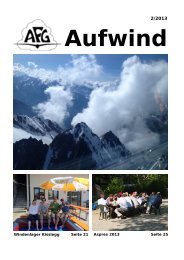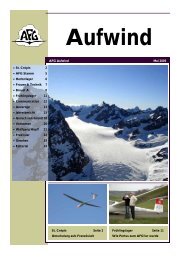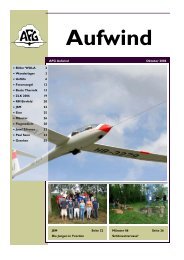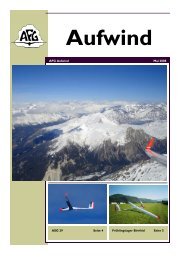Filser Electronic G
Filser Electronic G
Filser Electronic G
You also want an ePaper? Increase the reach of your titles
YUMPU automatically turns print PDFs into web optimized ePapers that Google loves.
7.2 LX5000 –Remote control unit<br />
7.2.1 General<br />
Seite 53<br />
LX5000 March 2002<br />
The unit consists of an aluminium housing (80x60x20 mm), a rubber keyboard and a micro controller. The keys<br />
made of rubber are used to ensure comfortable manipulation. All LX5000, having a program version 8.2 or higher,<br />
are ready to support the LX-Remote. There are no additional settings needed on the LX5000 or on the LX-Remote.<br />
The remote unit is detected automatically after the LX5000 is switched on.<br />
All keys have only one function, no combinations, no double functions. All keys correspond 100% to the LX5000<br />
usage philosophy.<br />
Remote LX5000<br />
• ⇐ MODE MODE ⇒ Mode Selector knob<br />
• ⇑ ⇓ Up/down selector knob<br />
• ESC,EVENT,ENTER,MC,START ESC,EVENT,ENTER,MC,START/ON key<br />
• + ZOOM, -ZOOM ZOOM knob<br />
7.2.2 Getting started<br />
The following parts are delivered:<br />
- LX-Remote unit<br />
- Flexible cable with telephone connectors on both sides (can be bought in your telephone shop)<br />
- RS485 BUS cable<br />
The RS485-BUS cable consists of 0.5 m cable, 9P SUB D male connector, printed circuit board and a small<br />
aluminium plate for fixing. The printed circuit board is normally fixed on the instrument panel. To do that, it is<br />
necessary to drill three holes as shown in the picture below.<br />
11mm<br />
φ 14mm<br />
17 mm, φ 3.0 mm