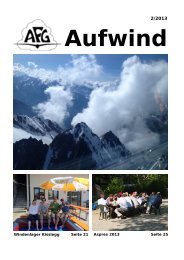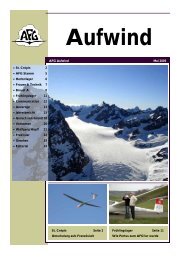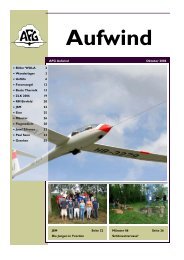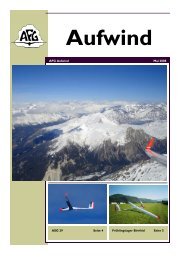Filser Electronic G
Filser Electronic G
Filser Electronic G
Create successful ePaper yourself
Turn your PDF publications into a flip-book with our unique Google optimized e-Paper software.
page 32<br />
LX5000 March 2002<br />
Please note: these settings are so called local settings. That means: If one enters again the menu SETUP /<br />
OBS.ZONE (under password, which are the “global” sectors for all tasks) after having set individual task sectors,<br />
all the local (individual) settings will be deleted and set back to the global values!<br />
At the turnpoint sector setting one will find an additional setup item: AUTO NEXT. While flying “normal” tasks, the<br />
LX5000 will switch over to next turn point at once when a sector is reached. In an Area Task this is not very useful,<br />
because one might fly very far into the sector and will therefore still need navigation data for the sector´s reference point<br />
or a modified virtual point (MOVE-function, see below).<br />
Set the AUTO NEXT to N (no), and the LX5000 will not switch to the next turn point when reaching the sector. The<br />
Pilot must switch over “by hand” using the START-button. In the example below an individual sector with 50 0 has been<br />
set at the first turnpoint. The automatic switch over is still active<br />
This procedure should now ben repeated for all turnpoints of the task (max. 8)<br />
At the end the finish line has to be programmed<br />
Editing a task and the corresponding sectors, can also be done during flight, but declaration is then possible. How<br />
to fly the task see paragraph Fly LX5000.<br />
MOVE<br />
In an AAT-Task the sectors are generally quite large, therefore it is reasonable to have the possibility of modifying the<br />
task during flight. All AAT-tasks (max. 5, see above) offer this possibility, by graphically moving the turnpoint in the<br />
sector (virtual turnpoint).<br />
New turnpoint: #Roth<br />
sector reference (turn)point<br />
Having used the MOVE-function, the sector reference point has a # as first character. The sector and the reference point<br />
stay unchanged, but all navigation data is modified based on the new (virtual) point. E.g. the final glide is now<br />
calculated around that point, this applies accordingly for the statistics.<br />
The point is moved using the rotary knobs UP/DOWN and ZOOM. As long as the moved point is inside the sector<br />
during the move procedure the message „INSIDE“ is displayed.<br />
The modified arrival page has the following values:<br />
Change over after INSIDE<br />
new task distance<br />
remaining flight time (task)<br />
needed avareged speed (task)<br />
related to the remaining time