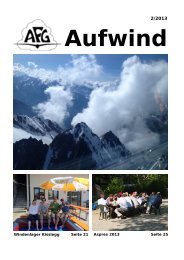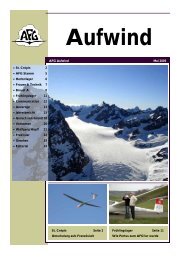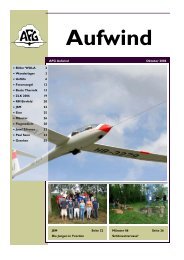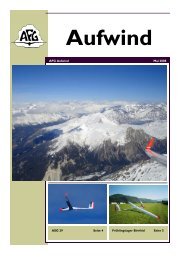Filser Electronic G
Filser Electronic G
Filser Electronic G
You also want an ePaper? Increase the reach of your titles
YUMPU automatically turns print PDFs into web optimized ePapers that Google loves.
page 34<br />
LX5000 March 2002<br />
3.2.6 Statistics<br />
This mode is exclusively used to give the pilot information about his actual flight. There are two levels of statistics<br />
during the flight. Flight statistics is always active; the task statistics will be active after a task is started. On the ground<br />
only the logbook is available.<br />
3.2.6.1 Flight statistics<br />
The following data is available during the flight only. After STATISTICS is selected, the flight statistics data will<br />
appear on the LX5000 display.<br />
Flight statistics ind.<br />
Take off<br />
Flight time<br />
3.2.6.2 TSK Statistics<br />
This kind of statistics is present after the task is started (see paragraph Fly LX5000). Rotating the UP/DOWN selector<br />
will display statistic data for the actual leg.<br />
TSK 00 to TP 1<br />
Time of confirmation<br />
Engine time<br />
Speed, vario average, engine time<br />
Vario average / %of climbing<br />
Time spent on leg<br />
Time means TP confirmation time and is normally not present before TP confirmation. For the completed legs the<br />
needed flighttime is displayed.<br />
Rotating UP/DOWN selector will show statistics for all the completed legs and at the end there will be TSK statistics<br />
until the actual time.<br />
Departure<br />
Time spent<br />
TSK speed<br />
Time<br />
Finish time