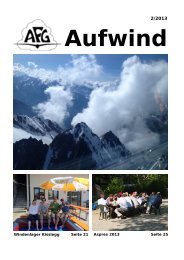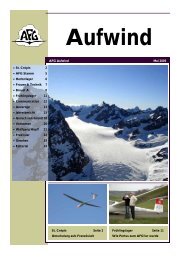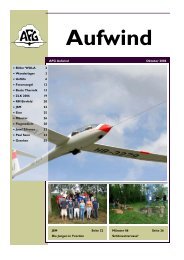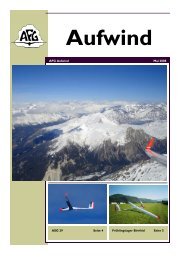Filser Electronic G
Filser Electronic G
Filser Electronic G
Create successful ePaper yourself
Turn your PDF publications into a flip-book with our unique Google optimized e-Paper software.
1. Orientate the aircraft again to 360 0 .<br />
2. Set the cursor on N and press ENTER (actual HDG is displayed).<br />
3. Press ENTER again (storing the measured value)<br />
4. Set the cursor on 45°, orientate the aircraft to 45° and again store the measured value.<br />
5. Repeat the procedure for the remaining directions<br />
Seite 52<br />
LX5000 March 2002<br />
The compensation table will look similar to that above when you have finished the pocedure. Leave the menu with<br />
ESC.<br />
7.1.4 final test:<br />
Switch the LX5000 back to Nav.-Page 3 and proof again all 8 directions. The error should now be less than 1 0 – 2 0<br />
(better to have 1 0 !!). If the errors are bigger, then one should search for faults in istallation or in the adjustment<br />
procedure. When the final test has been positive, your LX5000 is ready to calculate the wind with the compass<br />
method.<br />
Please note:!<br />
The calibration is specific for your combination of aircraft and compass, that means you can not transfer the<br />
compass to another aircraft while using the same calibration values.<br />
The parameters are stored in an EEPROM, so they won´t get lost when a memory init is performed or the internal<br />
Li-battery is exchanged.<br />
It is recommended to repeat the calibration procedure every year.<br />
7.1.5 Windcalculation during flight<br />
For the windcalculation a certain time is needed. This time (given in sec.) until one receives a result shall be<br />
entered in the INIT-menu under WIND/COMPASS. Longer times produce more exact results and vice versa.<br />
If the pilot intends to use the windcalculation with the compass module, he has to select in one of the three Nav.-<br />
Pages the wind menu (just press ENTER when you are on one Nav.-Page, move the cursor onto WIND and press<br />
ENTER again) and choose the item COMPASS.<br />
Please note !<br />
- Windcalculation with compass works exclusively in straight flight.<br />
- The calculation is started, when the following conditions are fulfilled for at least 5 sec.:<br />
Speed should be constant – It should vary not more than ± 10km/h<br />
Flight direction should be constant, variation should be less than ± 5°<br />
The measurement takes that amount of time (in sec.), that was defined in the INIT-menu<br />
The produced result is the new wind vector<br />
If the limits given above are exceeded during the measurement, the procedure will be stopped and started again<br />
as soon as the condition are fulfilled again.<br />
The higher the speed, the bigger the uncertainty in the result will be.<br />
What the pilot should do during windcalculation:<br />
-keeping speed and flight direction as constant as possible<br />
-watch the winddisplay on one main Nav.-page (lower left corner)<br />
-WAIT means that now the conditions for the measurement were fulfilled for more than 5 sec.<br />
-When the measurement is started a time counter will start counting backwards (like 15, 14, 13, ...). That<br />
is the time until receiving a result.<br />
- When the procedure has run without problems, a new wind will be calculated and displayed.