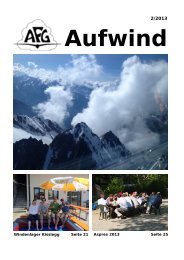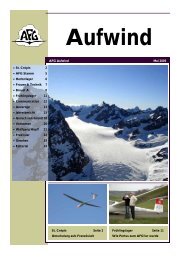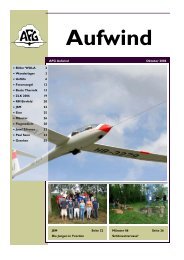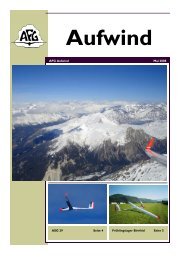Filser Electronic G
Filser Electronic G
Filser Electronic G
Create successful ePaper yourself
Turn your PDF publications into a flip-book with our unique Google optimized e-Paper software.
page 26<br />
LX5000 March 2002<br />
The glider symbol is all the time in the middle of the screen and the map is moving. To change the ZOOM simply rotate<br />
the ZOOM knob left or right. Following nav. page can be disabled in setup under. PAGE 3.<br />
Desired track<br />
Off course dist.<br />
After rotating of UP/DOWN selector one reaches the so called arrival page<br />
local time<br />
temperature outside<br />
ETA (estimated time of arrival) and ETE (estimated time enroute) define the arrival time and the time needed to reach<br />
the target. Both depend on the settings in the INIT-menu. If there is no way to reach point (track and bearing differ more<br />
than 90 0 ) both times will be replaced with stars. If the windcalculation is not active (depending on the method) the age of<br />
the last windupdate in min is displayed right of the wind.<br />
After rotating of UP/DOWN selector one reaches the last page showing some important airport data.<br />
The traffic circuit is defined like altitude and orientation (N, E…). Orientation I means that it hasn’t been defined.<br />
3.2.3.2 Airport selection, team function and wind calculation<br />
After ENTER an edit menu will appear.<br />
3.2.3.2.1 Airport selection<br />
VOR similar indicator (CDI)<br />
Ground speed<br />
Battery indicator<br />
There are two ways to select an airport. The first direct way is using of ICAO code input. After code input the airport is<br />
selected immediately.<br />
Entering the ICAO-Code for the desired airport is the dircet selection mode. E.g. here München