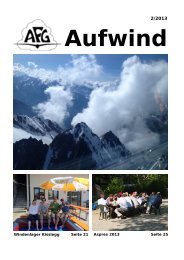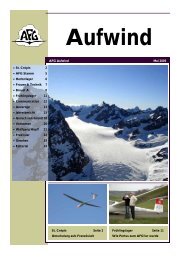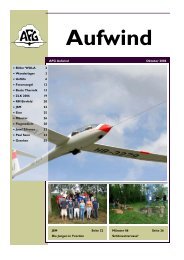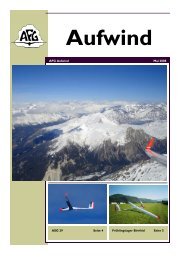Filser Electronic G
Filser Electronic G
Filser Electronic G
Create successful ePaper yourself
Turn your PDF publications into a flip-book with our unique Google optimized e-Paper software.
Seite 51<br />
LX5000 March 2002<br />
compass is now uncertain (about 5 0 ), it can cause errors up to 25km/h in the wind strength.<br />
This method only works during straight flight. The algorithm is stopped, as soon as HDG and TAS vary too much.<br />
7.1.2 Installation of the compass module<br />
The device comes in a plastic housing (80 x 60 x 40mm). On the cover one will find the type label with serial<br />
number and flight direction (arrows. The type label shall always be upside!). The connection to the RS485-bus of<br />
the LX5000 is done directly by a 9-pin SUB D connector with 3m of cable. The optimal connection is a free RS485<br />
ports on the back side of a LCD vario indicator, where two of these ports are located. If there are no more free<br />
RS485 ports, a splitting unit can be ordered from <strong>Filser</strong> <strong>Electronic</strong>.<br />
7.1.2.1 where to install:<br />
The compass module should be installed as far as possible away from magnetic, electrical and iron parts (speaker<br />
and anolog varios are very interfering). Even the mechanical compass should be far away. Minimum distance is<br />
20cm. As mentioned above, the arrows should look forward into flight direction (parallel to pitch attitude). For a<br />
proper installation a plane area parallel to the horizontal plane is needed.<br />
7.1.2.2 First test after installation:<br />
This a test for proofing the proper installation. Therefore a reference compass is required (either a master compass<br />
or a compassplane on the airfield ground). With the referene compass one should be able to mark the eight main<br />
directions (360°, 45°, 90°, 135°, 180°, 225°, 270°and 335°). Now the plane should be oriented into north direction,<br />
while doing that watch the HDG displayed on Nav.-page 3 of the LX5000 (do not try to compensate the compass<br />
yet!). If HDG varies more than ±5 0 , turn the compass so ,that the variation decreases below ±5 0 .<br />
Now turn the aircraft into the other directions and read the displayed values (now don´t change the compass position<br />
anymore). If they vary more than ±10 0 one has to find another place for the compass module<br />
7.1.3 Adjusting the compass module:<br />
The compensation of the compass is done in the SETUP after entering the password (96990).<br />
pressing ENTER