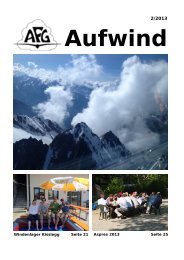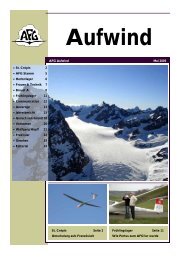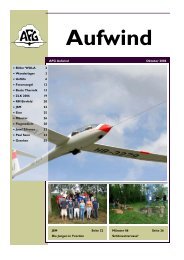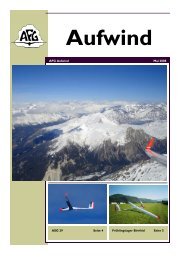Filser Electronic G
Filser Electronic G
Filser Electronic G
Create successful ePaper yourself
Turn your PDF publications into a flip-book with our unique Google optimized e-Paper software.
page 22<br />
LX5000 March 2002<br />
Each indicator has a DIP switch on the backside. The position of the switch defines which data string the indicator<br />
controls.<br />
SW 1 ON Indicator 1<br />
SW 2 ON Indicator2<br />
SW 3 ON Indicator3<br />
all OFF Indicator4<br />
All indicators are by default set to position 1.<br />
The pilot is able to define the functions of the indicators by himself using the following menu.<br />
The needle and two numerical displays are programmable. All settings can be made for vario and speed command<br />
mode separately (VAR NEEDLE =needle in vario mode, SC NEEDLE = needle in SC mode).<br />
Needle settings:<br />
• Vario, SC, NETTO, RELATIVE ( = netto – 0.7 m/s),<br />
Upper digital display:<br />
• Integrator, time, flight time, leg time<br />
Lower digital display:<br />
• ALT (NN altitude), distance, GL DIF. (final glide altitude difference), SPEED (TAS), LEG S. (speed on leg).<br />
3.1.2.16 COMPASS<br />
This unit is optional and has to be ordered as an extra. Power and data are connected via standard LX5000 485 bus.<br />
Without a compass unit connected the COMPAS setting is not active. The LX5000 will recognize the compass<br />
automatically. Compass is used to deliver mg. track to the LX5000. Having mg. track, an additional wind calculation<br />
method can be used and HDG indication will be present.<br />
3.1.2.17 ENL<br />
No settings are possible. The lower (MIC. LEVEL) bar will indicate engine noise level<br />
3.1.2.18 PAGE 1 (main navigation page)<br />
There are three variants of that page and the pilot has to choose the most convenient for him.