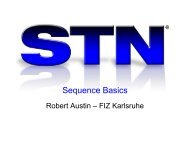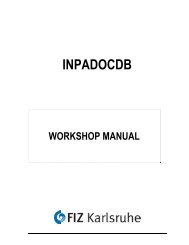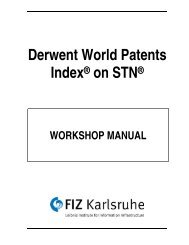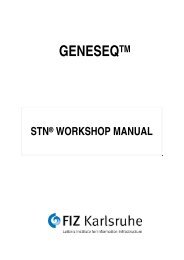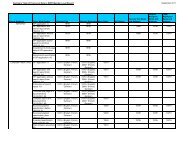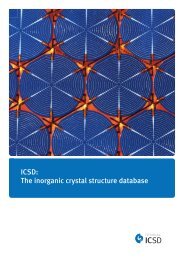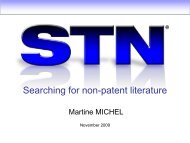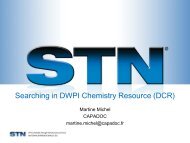Search options available in STN databases - FIZ Karlsruhe
Search options available in STN databases - FIZ Karlsruhe
Search options available in STN databases - FIZ Karlsruhe
You also want an ePaper? Increase the reach of your titles
YUMPU automatically turns print PDFs into web optimized ePapers that Google loves.
Types of search<br />
E2 2 WIDENT PIERRE/IN<br />
E3 19 --> WIDER/IN<br />
E4 1 WIDER BERNHARD/IN<br />
E5 1 WIDER CHARLES/IN<br />
E6 1 WIDER CHARLES DIPL ING/IN<br />
E7 1 WIDER GERHARD/IN<br />
E8 2 WIDER GERHARD DR/IN<br />
E9 1 WIDER GERHARD PD DR/IN<br />
E10 5 WIDER HANS WILHELM/IN<br />
E11 2 WIDER HANS WILHELM DIPL ING/IN<br />
E12 1 WIDER HARMUT/IN<br />
In the /INC and /PAC fields EXPAND shows all special characters, the country, postcode, and place:<br />
=> E BOSCH/PAC 6<br />
E1 1 BOSCAROL PRODUCTION S.R.L. (*IT 39100 BOLZANO)/PAC<br />
E2 9 BOSCATO/PAC<br />
E3 60800 --> BOSCH/PAC<br />
E4 1 BOSCH & NOLTES APPARATEN BNA B.V. (*NL PURMEREND)/PAC<br />
E5 1 BOSCH & SCHOERLE (*DE 7000 STUTTGART)/PAC<br />
E6 2 BOSCH & SOHN FABRIK MEDIZINISCHER APPARATE (*DE 7455 JUNGING<br />
EN)/PAC<br />
E7 1 BOSCH + SOHN FABRIK MEDIZ. APPARATE GMBH & CO (*DE KG, 7455<br />
JUNGINGEN)/PAC<br />
The expression <strong>in</strong> brackets <strong>in</strong>clud<strong>in</strong>g the place can be searched together with the name as a phrase ("..."), or the<br />
respective E number can be used. If s<strong>in</strong>gle words from the name or place are to be searched then the place must be<br />
searched <strong>in</strong> the /INA or /PAA field respectively, l<strong>in</strong>k<strong>in</strong>g the search fields by (S) proximity:<br />
=> S BOSCH/PA (S) STUTTGART/PAA<br />
62591 BOSCH/PA<br />
104144 STUTTGART/PAA<br />
L22 53834 BOSCH/PA (S) STUTTGART/PAA<br />
Postcodes or a range of postcodes can also be searched:<br />
=> S DE70!!!/PAA<br />
L23 58456 DE70!!!/PAA<br />
A mixed <strong>in</strong>dex is also used <strong>in</strong> the /AG (Agent) field. If more than one part of the name is entered (S) proximity is used<br />
automatically. To obta<strong>in</strong> a complete result it may be necessary to explicitly use AND to l<strong>in</strong>k parts of the name.<br />
As the place name is entered <strong>in</strong> a number of different ways (see example below) a search with the place should be<br />
done only with the E numbers obta<strong>in</strong>ed by EXPAND:<br />
=> E ENGEL UND KOLLEGEN/AG 8<br />
E1 1 ENGEL K/AG<br />
E2 1 ENGEL K RECHTSANW/AG<br />
E3 113 --> ENGEL UND KOLLEGEN/AG<br />
E4 113 ENGEL UND KOLLEGEN (98527 SUHL)/AG<br />
E5 1 ENGEL UND KOLLEGEN SUHL/AG<br />
E6 1 ENGEL UND KOLLEGEN, 98527 SUHL/AG<br />
E7 31 ENGEL, C. 'DIPL.-ING., PAT.-ANW.' (98527 SUHL)/AG<br />
E8 30 ENGEL, CHRISTOPH KLAUS (98527 SUHL/THUERINGEN)/AG<br />
=> S E6<br />
L24 9 "ENGEL UND KOLLEGEN, 98527 SUHL"/AG<br />
19.6.4.1 Notes<br />
No Inventors are entered for utility models, only the Assignee is <strong>available</strong>. When us<strong>in</strong>g DISPLAY and SELECT the PA<br />
field is used <strong>in</strong> place of the IN field.<br />
It may happen that <strong>in</strong> some cases the first name of an Inventor is erroneously entered <strong>in</strong> /INA. First names should,<br />
therefore, be searched additionally <strong>in</strong> /INA; the surname <strong>in</strong> /IN and the first name <strong>in</strong> /INA must be l<strong>in</strong>ked by (S)<br />
proximity.<br />
19.6.5 EPFULL<br />
There are special SEARCH fields for the address details of the <strong>in</strong>ventor, of the patent assignee, of the agent, of the<br />
opponent and the agent of the opponent:<br />
123