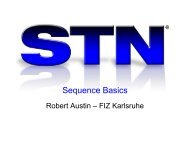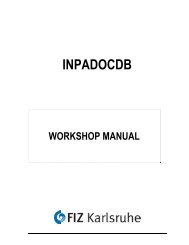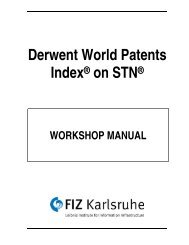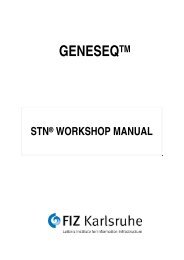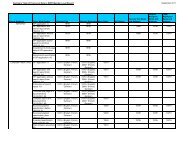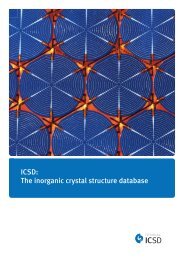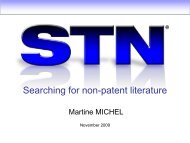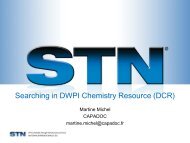Search options available in STN databases - FIZ Karlsruhe
Search options available in STN databases - FIZ Karlsruhe
Search options available in STN databases - FIZ Karlsruhe
You also want an ePaper? Increase the reach of your titles
YUMPU automatically turns print PDFs into web optimized ePapers that Google loves.
172<br />
Guide to <strong>STN</strong> Patent Databases<br />
23 Crossover between <strong>databases</strong><br />
23.1 Crossover us<strong>in</strong>g L numbers or E numbers, TRANSFER<br />
The familiar crossover <strong>options</strong> us<strong>in</strong>g L or E numbers can also be used between patent <strong>databases</strong>. In addition to<br />
possibly vary<strong>in</strong>g field designations and field contents, these po<strong>in</strong>ts should be considered:<br />
Vary<strong>in</strong>g languages,<br />
Vary<strong>in</strong>g <strong>options</strong> for free-text search<strong>in</strong>g,<br />
Vary<strong>in</strong>g <strong>in</strong>dex forms, particularly <strong>in</strong> the name fields.<br />
When search<strong>in</strong>g patent <strong>databases</strong> a search result often has to be transferred between <strong>databases</strong>, for example <strong>in</strong><br />
order to compare two search results or to f<strong>in</strong>d additional <strong>in</strong>formation. For this transfer, a unique identification for a<br />
patent document is necessary. This may be a patent number, application number, or, <strong>in</strong> some cases, the accession<br />
number. The transfer can be made us<strong>in</strong>g SELECT (creat<strong>in</strong>g an E# list) or TRANSFER (creat<strong>in</strong>g an L number). For<br />
example, to obta<strong>in</strong> the full text of European publications <strong>in</strong> EUROPATFULL for a search result from DWPI, this<br />
strategy could be employed:<br />
=> FIL WPINDEX<br />
=> S SONOPRESS/PA<br />
L1 27 SONOPRESS/PA<br />
=> FIL EPFULL<br />
=> TRANSFER L1 1- PN<br />
L2 TRANSFER L1 1- PN : 111 TERMS<br />
L3 19 L2<br />
=> D 1- ALL<br />
Before us<strong>in</strong>g SELECT or TRANSFER, the search costs should be taken <strong>in</strong>to account:<br />
SELECT (E#): vary<strong>in</strong>g costs per processed document, depend<strong>in</strong>g on the type of the selected data<br />
TRANSFER (L#): fixed price per use<br />
When cross<strong>in</strong>g over from DPCI to WPINDEX (WPINDEX, WPIDS, WPIX), SELECT or TRANSFER are not necessary. A<br />
simple search command is sufficient:<br />
=> FIL DPCI<br />
=> S JENOPTIK/PA.D<br />
L5 1999 JENOPTIK/PA.D<br />
=> FIL WPIND<br />
=> S L5<br />
L6 1999 L5<br />
Note on Chemical Abstracts. When us<strong>in</strong>g SELECT or TRANSFER the <strong>databases</strong> without SEARCH term charges<br />
should be used (HCA, HCAPLUS).<br />
23.2 Simultaneous search <strong>in</strong> multiple <strong>databases</strong> (Multi-file SEARCH)<br />
As the contents and search <strong>options</strong> <strong>in</strong> the <strong>databases</strong> vary considerably one will choose a suitable database to obta<strong>in</strong><br />
a good result once the search criteria have been clarified (see Overview of search <strong>options</strong> and Us<strong>in</strong>g <strong>STN</strong><br />
<strong>databases</strong> to conduct a patent search ). After the first search it may be helpful to consult a second or third database<br />
<strong>in</strong> order to complete the search results.<br />
In some cases it may be useful to perform a multi-file search <strong>in</strong> a number of <strong>databases</strong>.<br />
There are a number of search types where a multi-file SEARCH can be particularly useful:<br />
<strong>Search</strong> by number (publication number, reference number)<br />
<strong>Search</strong> by the International Patent Classification