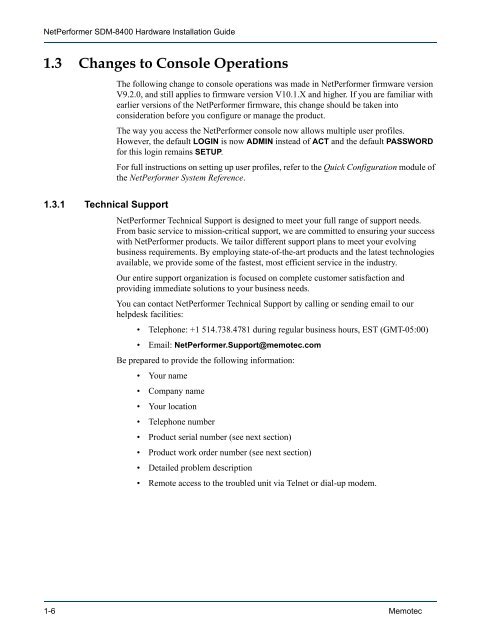SDM-8400 HIG.book - Comtech EF Data
SDM-8400 HIG.book - Comtech EF Data
SDM-8400 HIG.book - Comtech EF Data
Create successful ePaper yourself
Turn your PDF publications into a flip-book with our unique Google optimized e-Paper software.
NetPerformer <strong>SDM</strong>-<strong>8400</strong> Hardware Installation Guide<br />
1.3 Changes to Console Operations<br />
1.3.1 Technical Support<br />
The following change to console operations was made in NetPerformer firmware version<br />
V9.2.0, and still applies to firmware version V10.1.X and higher. If you are familiar with<br />
earlier versions of the NetPerformer firmware, this change should be taken into<br />
consideration before you configure or manage the product.<br />
The way you access the NetPerformer console now allows multiple user profiles.<br />
However, the default LOGIN is now ADMIN instead of ACT and the default PASSWORD<br />
for this login remains SETUP.<br />
For full instructions on setting up user profiles, refer to the Quick Configuration module of<br />
the NetPerformer System Reference.<br />
NetPerformer Technical Support is designed to meet your full range of support needs.<br />
From basic service to mission-critical support, we are committed to ensuring your success<br />
with NetPerformer products. We tailor different support plans to meet your evolving<br />
business requirements. By employing state-of-the-art products and the latest technologies<br />
available, we provide some of the fastest, most efficient service in the industry.<br />
Our entire support organization is focused on complete customer satisfaction and<br />
providing immediate solutions to your business needs.<br />
You can contact NetPerformer Technical Support by calling or sending email to our<br />
helpdesk facilities:<br />
• Telephone: +1 514.738.4781 during regular business hours, EST (GMT-05:00)<br />
• Email: NetPerformer.Support@memotec.com<br />
Be prepared to provide the following information:<br />
• Your name<br />
• Company name<br />
• Your location<br />
• Telephone number<br />
• Product serial number (see next section)<br />
• Product work order number (see next section)<br />
• Detailed problem description<br />
• Remote access to the troubled unit via Telnet or dial-up modem.<br />
1-6 Memotec