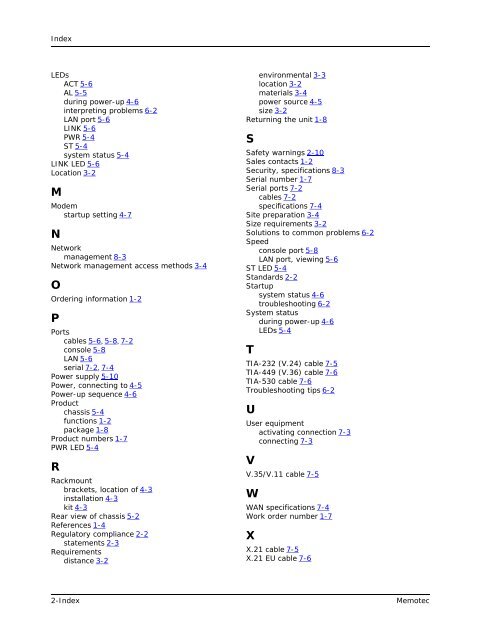SDM-8400 HIG.book - Comtech EF Data
SDM-8400 HIG.book - Comtech EF Data
SDM-8400 HIG.book - Comtech EF Data
You also want an ePaper? Increase the reach of your titles
YUMPU automatically turns print PDFs into web optimized ePapers that Google loves.
Index<br />
LEDs<br />
ACT 5-6<br />
AL 5-5<br />
during power-up 4-6<br />
interpreting problems 6-2<br />
LAN port 5-6<br />
LINK 5-6<br />
PWR 5-4<br />
ST 5-4<br />
system status 5-4<br />
LINK LED 5-6<br />
Location 3-2<br />
M<br />
Modem<br />
startup setting 4-7<br />
N<br />
Network<br />
management 8-3<br />
Network management access methods 3-4<br />
O<br />
Ordering information 1-2<br />
P<br />
Ports<br />
cables 5-6, 5-8, 7-2<br />
console 5-8<br />
LAN 5-6<br />
serial 7-2, 7-4<br />
Power supply 5-10<br />
Power, connecting to 4-5<br />
Power-up sequence 4-6<br />
Product<br />
chassis 5-4<br />
functions 1-2<br />
package 1-8<br />
Product numbers 1-7<br />
PWR LED 5-4<br />
R<br />
Rackmount<br />
brackets, location of 4-3<br />
installation 4-3<br />
kit 4-3<br />
Rear view of chassis 5-2<br />
References 1-4<br />
Regulatory compliance 2-2<br />
statements 2-3<br />
Requirements<br />
distance 3-2<br />
environmental 3-3<br />
location 3-2<br />
materials 3-4<br />
power source 4-5<br />
size 3-2<br />
Returning the unit 1-8<br />
2-Index Memotec<br />
S<br />
Safety warnings 2-10<br />
Sales contacts 1-2<br />
Security, specifications 8-3<br />
Serial number 1-7<br />
Serial ports 7-2<br />
cables 7-2<br />
specifications 7-4<br />
Site preparation 3-4<br />
Size requirements 3-2<br />
Solutions to common problems 6-2<br />
Speed<br />
console port 5-8<br />
LAN port, viewing 5-6<br />
ST LED 5-4<br />
Standards 2-2<br />
Startup<br />
system status 4-6<br />
troubleshooting 6-2<br />
System status<br />
during power-up 4-6<br />
LEDs 5-4<br />
T<br />
TIA-232 (V.24) cable 7-5<br />
TIA-449 (V.36) cable 7-6<br />
TIA-530 cable 7-6<br />
Troubleshooting tips 6-2<br />
U<br />
User equipment<br />
activating connection 7-3<br />
connecting 7-3<br />
V<br />
V.35/V.11 cable 7-5<br />
W<br />
WAN specifications 7-4<br />
Work order number 1-7<br />
X<br />
X.21 cable 7-5<br />
X.21 EU cable 7-6