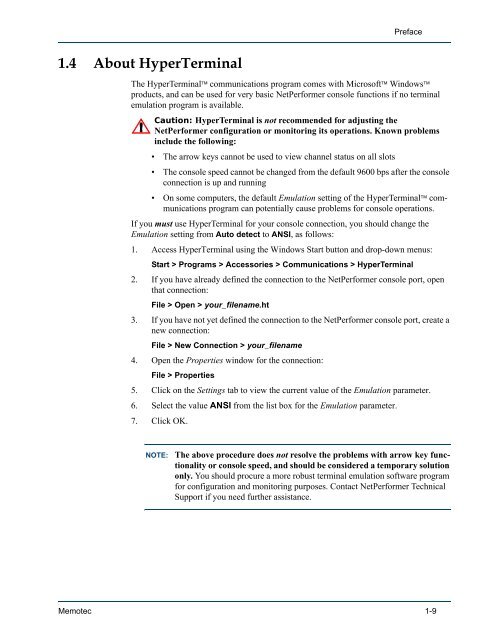SDM-8400 HIG.book - Comtech EF Data
SDM-8400 HIG.book - Comtech EF Data
SDM-8400 HIG.book - Comtech EF Data
Create successful ePaper yourself
Turn your PDF publications into a flip-book with our unique Google optimized e-Paper software.
1.4 About HyperTerminal<br />
Preface<br />
The HyperTerminal� communications program comes with Microsoft� Windows�<br />
products, and can be used for very basic NetPerformer console functions if no terminal<br />
emulation program is available.<br />
Caution: HyperTerminal is not recommended for adjusting the<br />
NetPerformer configuration or monitoring its operations. Known problems<br />
include the following:<br />
• The arrow keys cannot be used to view channel status on all slots<br />
• The console speed cannot be changed from the default 9600 bps after the console<br />
connection is up and running<br />
• On some computers, the default Emulation setting of the HyperTerminal� communications<br />
program can potentially cause problems for console operations.<br />
If you must use HyperTerminal for your console connection, you should change the<br />
Emulation setting from Auto detect to ANSI, as follows:<br />
1. Access HyperTerminal using the Windows Start button and drop-down menus:<br />
Start > Programs > Accessories > Communications > HyperTerminal<br />
2. If you have already defined the connection to the NetPerformer console port, open<br />
that connection:<br />
File > Open > your_filename.ht<br />
3. If you have not yet defined the connection to the NetPerformer console port, create a<br />
new connection:<br />
File > New Connection > your_filename<br />
4. Open the Properties window for the connection:<br />
File > Properties<br />
5. Click on the Settings tab to view the current value of the Emulation parameter.<br />
6. Select the value ANSI from the list box for the Emulation parameter.<br />
7. Click OK.<br />
NOTE: The above procedure does not resolve the problems with arrow key functionality<br />
or console speed, and should be considered a temporary solution<br />
only. You should procure a more robust terminal emulation software program<br />
for configuration and monitoring purposes. Contact NetPerformer Technical<br />
Support if you need further assistance.<br />
Memotec 1-9