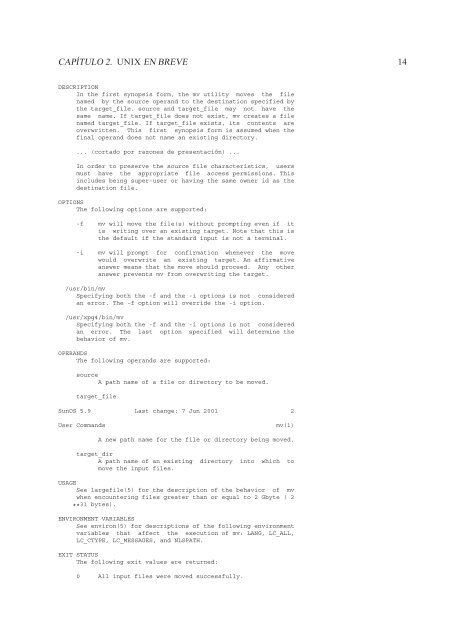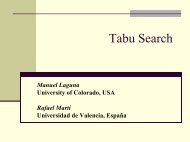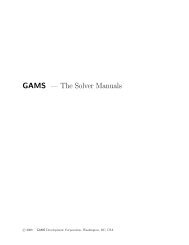Instrucciones en PDF - Elisa Schaeffer
Instrucciones en PDF - Elisa Schaeffer
Instrucciones en PDF - Elisa Schaeffer
- No tags were found...
You also want an ePaper? Increase the reach of your titles
YUMPU automatically turns print PDFs into web optimized ePapers that Google loves.
CAPÍTULO 2. UNIX EN BREVE 14<br />
DESCRIPTION<br />
In the first synopsis form, the mv utility moves the file<br />
named by the source operand to the destination specified by<br />
the target_file. source and target_file may not have the<br />
same name. If target_file does not exist, mv creates a file<br />
named target_file. If target_file exists, its cont<strong>en</strong>ts are<br />
overwritt<strong>en</strong>. This first synopsis form is assumed wh<strong>en</strong> the<br />
final operand does not name an existing directory.<br />
... (cortado por razones de pres<strong>en</strong>tación) ...<br />
In order to preserve the source file characteristics, users<br />
must have the appropriate file access permissions. This<br />
includes being super-user or having the same owner id as the<br />
destination file.<br />
OPTIONS<br />
The following options are supported:<br />
-f mv will move the file(s) without prompting ev<strong>en</strong> if it<br />
is writing over an existing target. Note that this is<br />
the default if the standard input is not a terminal.<br />
-i mv will prompt for confirmation wh<strong>en</strong>ever the move<br />
would overwrite an existing target. An affirmative<br />
answer means that the move should proceed. Any other<br />
answer prev<strong>en</strong>ts mv from overwriting the target.<br />
/usr/bin/mv<br />
Specifying both the -f and the -i options is not considered<br />
an error. The -f option will override the -i option.<br />
/usr/xpg4/bin/mv<br />
Specifying both the -f and the -i options is not considered<br />
an error. The last option specified will determine the<br />
behavior of mv.<br />
OPERANDS<br />
The following operands are supported:<br />
source<br />
A path name of a file or directory to be moved.<br />
target_file<br />
SunOS 5.9 Last change: 7 Jun 2001 2<br />
User Commands<br />
mv(1)<br />
A new path name for the file or directory being moved.<br />
target_dir<br />
A path name of an existing directory into which to<br />
move the input files.<br />
USAGE<br />
See largefile(5) for the description of the behavior of mv<br />
wh<strong>en</strong> <strong>en</strong>countering files greater than or equal to 2 Gbyte ( 2<br />
**31 bytes).<br />
ENVIRONMENT VARIABLES<br />
See <strong>en</strong>viron(5) for descriptions of the following <strong>en</strong>vironm<strong>en</strong>t<br />
variables that affect the execution of mv: LANG, LC_ALL,<br />
LC_CTYPE, LC_MESSAGES, and NLSPATH.<br />
EXIT STATUS<br />
The following exit values are returned:<br />
0 All input files were moved successfully.