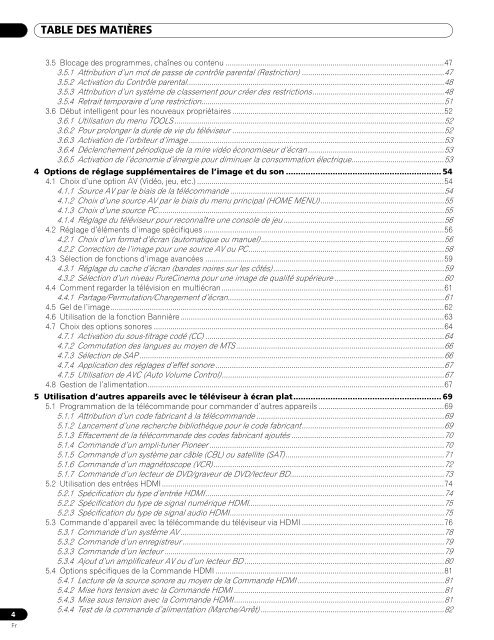*Voir et Entendre n'a jamais eu autant de sens - Pioneer
*Voir et Entendre n'a jamais eu autant de sens - Pioneer
*Voir et Entendre n'a jamais eu autant de sens - Pioneer
You also want an ePaper? Increase the reach of your titles
YUMPU automatically turns print PDFs into web optimized ePapers that Google loves.
TABLE DES MATIÈRES<br />
4<br />
Fr<br />
3.5 Blocage <strong>de</strong>s programmes, chaînes ou contenu ..........................................................................................................47<br />
3.5.1 Attribution d’un mot <strong>de</strong> passe <strong>de</strong> contrôle parental (Restriction) .....................................................................47<br />
3.5.2 Activation du Contrôle parental.............................................................................................................................48<br />
3.5.3 Attribution d’un système <strong>de</strong> classement pour créer <strong>de</strong>s restrictions................................................................48<br />
3.5.4 R<strong>et</strong>rait temporaire d’une restriction......................................................................................................................51<br />
3.6 Début intelligent pour les nouveaux propriétaires .......................................................................................................52<br />
3.6.1 Utilisation du menu TOOLS ...................................................................................................................................52<br />
3.6.2 Pour prolonger la durée <strong>de</strong> vie du télévis<strong>eu</strong>r .......................................................................................................52<br />
3.6.3 Activation <strong>de</strong> l’orbit<strong>eu</strong>r d’image ............................................................................................................................53<br />
3.6.4 Déclenchement périodique <strong>de</strong> la mire vidéo économis<strong>eu</strong>r d’écran ..................................................................53<br />
3.6.5 Activation <strong>de</strong> l’économie d’énergie pour diminuer la consommation électrique.............................................53<br />
4 Options <strong>de</strong> réglage supplémentaires <strong>de</strong> l’image <strong>et</strong> du son ............................................................... 54<br />
4.1 Choix d’une option AV (Vidéo, j<strong>eu</strong>, <strong>et</strong>c.) ........................................................................................................................54<br />
4.1.1 Source AV par le biais <strong>de</strong> la télécomman<strong>de</strong> ........................................................................................................54<br />
4.1.2 Choix d’une source AV par le biais du menu principal (HOME MENU)............................................................55<br />
4.1.3 Choix d’une source PC...........................................................................................................................................55<br />
4.1.4 Réglage du télévis<strong>eu</strong>r pour reconnaître une console <strong>de</strong> j<strong>eu</strong> ..............................................................................56<br />
4.2 Réglage d’éléments d’image spécifiques .....................................................................................................................56<br />
4.2.1 Choix d’un format d’écran (automatique ou manuel).........................................................................................56<br />
4.2.2 Correction <strong>de</strong> l’image pour une source AV ou PC...............................................................................................58<br />
4.3 Sélection <strong>de</strong> fonctions d’image avancées ....................................................................................................................59<br />
4.3.1 Réglage du cache d’écran (ban<strong>de</strong>s noires sur les côtés)...................................................................................59<br />
4.3.2 Sélection d’un niveau PureCinema pour une image <strong>de</strong> qualité supéri<strong>eu</strong>re .....................................................60<br />
4.4 Comment regar<strong>de</strong>r la télévision en multiécran............................................................................................................61<br />
4.4.1 Partage/Permutation/Changement d’écran.........................................................................................................61<br />
4.5 Gel <strong>de</strong> l’image..................................................................................................................................................................62<br />
4.6 Utilisation <strong>de</strong> la fonction Bannière ................................................................................................................................63<br />
4.7 Choix <strong>de</strong>s options sonores .............................................................................................................................................64<br />
4.7.1 Activation du sous-titrage codé (CC) ....................................................................................................................64<br />
4.7.2 Commutation <strong>de</strong>s langues au moyen <strong>de</strong> MTS .....................................................................................................66<br />
4.7.3 Sélection <strong>de</strong> SAP ....................................................................................................................................................66<br />
4.7.4 Application <strong>de</strong>s réglages d’eff<strong>et</strong> sonore ...............................................................................................................67<br />
4.7.5 Utilisation <strong>de</strong> AVC (Auto Volume Control)............................................................................................................67<br />
4.8 Gestion <strong>de</strong> l’alimentation................................................................................................................................................67<br />
5 Utilisation d’autres appareils avec le télévis<strong>eu</strong>r à écran plat............................................................ 69<br />
5.1 Programmation <strong>de</strong> la télécomman<strong>de</strong> pour comman<strong>de</strong>r d’autres appareils .............................................................69<br />
5.1.1 Attribution d’un co<strong>de</strong> fabricant à la télécomman<strong>de</strong> ...........................................................................................69<br />
5.1.2 Lancement d’une recherche bibliothèque pour le co<strong>de</strong> fabricant.....................................................................69<br />
5.1.3 Effacement <strong>de</strong> la télécomman<strong>de</strong> <strong>de</strong>s co<strong>de</strong>s fabricant ajoutés ..........................................................................70<br />
5.1.4 Comman<strong>de</strong> d’un ampli-tuner <strong>Pioneer</strong> ..................................................................................................................70<br />
5.1.5 Comman<strong>de</strong> d’un système par câble (CBL) ou satellite (SAT).............................................................................71<br />
5.1.6 Comman<strong>de</strong> d’un magnétoscope (VCR)................................................................................................................72<br />
5.1.7 Comman<strong>de</strong> d’un lect<strong>eu</strong>r <strong>de</strong> DVD/grav<strong>eu</strong>r <strong>de</strong> DVD/lect<strong>eu</strong>r BD...........................................................................73<br />
5.2 Utilisation <strong>de</strong>s entrées HDMI.........................................................................................................................................74<br />
5.2.1 Spécification du type d’entrée HDMI....................................................................................................................74<br />
5.2.2 Spécification du type <strong>de</strong> signal numérique HDMI...............................................................................................75<br />
5.2.3 Spécification du type <strong>de</strong> signal audio HDMI........................................................................................................75<br />
5.3 Comman<strong>de</strong> d’appareil avec la télécomman<strong>de</strong> du télévis<strong>eu</strong>r via HDMI .....................................................................76<br />
5.3.1 Comman<strong>de</strong> d’un système AV ................................................................................................................................78<br />
5.3.2 Comman<strong>de</strong> d’un enregistr<strong>eu</strong>r ...............................................................................................................................79<br />
5.3.3 Comman<strong>de</strong> d’un lect<strong>eu</strong>r ........................................................................................................................................79<br />
5.3.4 Ajout d’un amplificat<strong>eu</strong>r AV ou d’un lect<strong>eu</strong>r BD .................................................................................................80<br />
5.4 Options spécifiques <strong>de</strong> la Comman<strong>de</strong> HDMI ...............................................................................................................81<br />
5.4.1 Lecture <strong>de</strong> la source sonore au moyen <strong>de</strong> la Comman<strong>de</strong> HDMI .......................................................................81<br />
5.4.2 Mise hors tension avec la Comman<strong>de</strong> HDMI ......................................................................................................81<br />
5.4.3 Mise sous tension avec la Comman<strong>de</strong> HDMI......................................................................................................81<br />
5.4.4 Test <strong>de</strong> la comman<strong>de</strong> d’alimentation (Marche/Arrêt) .........................................................................................82