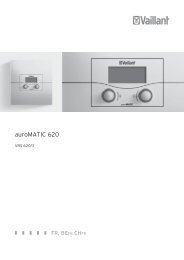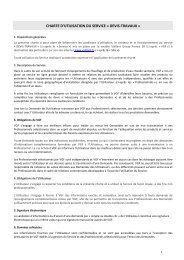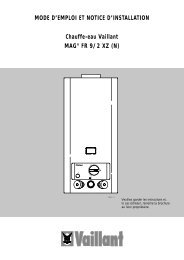vrc 410 bedienungs- und montageanleitung operating and ... - Vaillant
vrc 410 bedienungs- und montageanleitung operating and ... - Vaillant
vrc 410 bedienungs- und montageanleitung operating and ... - Vaillant
- No tags were found...
You also want an ePaper? Increase the reach of your titles
YUMPU automatically turns print PDFs into web optimized ePapers that Google loves.
DE GB FR<br />
4.2 L<strong>and</strong>essprache wählen<br />
☞ Der Regler wird werkseitig in der<br />
L<strong>and</strong>essprache „Deutsch“ bzw.<br />
„Spanisch“ ausgeliefert. Die<br />
Einstellung Ihrer L<strong>and</strong>essprache hat Ihr<br />
Installateur bei der Erstinbetriebnahme<br />
vorgenommen. Im Normalfall ist keine<br />
Änderung mehr erforderlich. Wollen<br />
Sie die Einstellung doch einmal<br />
ändern gehen Sie bitte wie folgt vor:<br />
● Klappen Sie den Gerätedeckel (5)<br />
auf.<br />
● Drehen Sie den Schalter (4) auf das<br />
Symbol .<br />
Im Display erscheint die<br />
„internationale Länderkennung“ <strong>und</strong><br />
der Schriftzug „Sprache“ in der<br />
jeweiligen L<strong>and</strong>essprache.<br />
● Drehen Sie nun den Einsteller (3)<br />
nach rechts oder links <strong>und</strong> wählen Sie<br />
die gewünschte Sprache.<br />
● Schließen Sie den Gerätedeckel (5).<br />
☞ Die Einstellung wird automatisch<br />
gespeichert. Sie müssen diese also<br />
nicht mehr bestätigen.<br />
4.2 Choose a language<br />
☞ The control is pre-set by the factory<br />
to "German”. The re-setting to the<br />
language required (English, French,<br />
…) has already been done by your<br />
installer when the control was<br />
commissioned. Normally it is not<br />
necessary to re-set anything again.<br />
Should you wish to re-set the<br />
language yourself please proceed as<br />
follows:<br />
● Open the control cover (5).<br />
● Turn the switch (4) to symbol .<br />
The display shows the flashing writing<br />
“International Country-Identification”<br />
<strong>and</strong> the text message “Language“ in<br />
the corresponding language.<br />
●<br />
Now turn the setting switch (3) left or<br />
right <strong>and</strong> choose die appropriate<br />
language.<br />
● Close the control cover (5).<br />
☞ Your setting is automatically saved.<br />
You do not need to confirm your<br />
choice.<br />
4.2 Choix de la langue<br />
☞ Le régulateur est livré avec réglage<br />
sur la langue allem<strong>and</strong>e. C'est votre<br />
installateur qui a effectué le réglage<br />
sur la langue requise (anglais,<br />
français, ...) lors de la première mise<br />
en service. Normalement, aucune<br />
modification n'est plus nécessaire.<br />
Si vous désirez cependant modifier le<br />
réglage, veuillez procéder comme<br />
suit:<br />
● Ouvrez le couvercle (5).<br />
●<br />
Placez le commutateur (4) sur le<br />
symbole .<br />
L'inscription "Désignation internationale<br />
des pays" et l'inscription<br />
"Langue" dans la langue nationale<br />
apparaît à l'écran et clignote.<br />
● Tournez maintenant le sélecteur (3)<br />
vers la droite ou vers la gauche et<br />
choisissez la langue.<br />
☞ Le réglage est mémorisé<br />
automatiquement. Vous n'êtes donc<br />
plus obligé(e) de le confirmer de<br />
nouveau.<br />
15