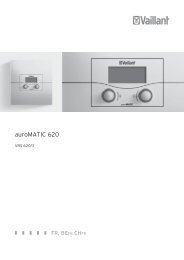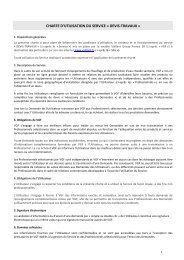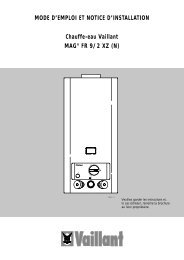vrc 410 bedienungs- und montageanleitung operating and ... - Vaillant
vrc 410 bedienungs- und montageanleitung operating and ... - Vaillant
vrc 410 bedienungs- und montageanleitung operating and ... - Vaillant
- No tags were found...
Create successful ePaper yourself
Turn your PDF publications into a flip-book with our unique Google optimized e-Paper software.
DE GB FR<br />
5.3 Heizzeiten einstellen (Fortsetzung)<br />
Nun soll das zweite Zeitfenster<br />
programmiert werden:<br />
● Drücken Sie den Einsteller (3) bis die<br />
Zeile „Fenster 1“ im Display blinkt.<br />
● Drehen Sie den Einsteller (3) nach<br />
rechts (vor) bis die Zeile „Fenster 2“<br />
im Display erscheint.<br />
Im Display erscheint „- -:- -“, wenn<br />
Ein- <strong>und</strong> Ausschaltzeitpunkt gleich<br />
sind. Andernfalls erscheinen die<br />
eingestellten Uhrzeiten im Display.<br />
● Drücken Sie den Einsteller (3) bis die<br />
linke Uhrzeit blinkt.<br />
Jetzt erscheinen immer die Zeiten im<br />
Display (auch wenn Ein- <strong>und</strong> Ausschaltzeitpunkt<br />
gleich sind).<br />
Im Display steht in der Klarschriftzeile<br />
„Beginn 2“, d. h. Sie bestimmen den<br />
Einschaltzeitpunkt der Heizung in<br />
Fenster 2.<br />
● Stellen Sie die Uhrzeiten für Fenster 2<br />
genauso ein wie für Fenster 1<br />
beschrieben.<br />
Damit ist auch das zweite Zeitfenster<br />
programmiert, d. h. für unser Beispiel,<br />
die Einstellzeiten für Montag bis Freitag<br />
sind eingegeben.<br />
5.3 Programming heating periods (cont.)<br />
Now we program the second window:<br />
● Press knob (3) until the display<br />
“Programme 1” is flashing.<br />
●<br />
●<br />
●<br />
Turn the knob (3) to the right until the<br />
display shows “Programme 2”.<br />
The display will show „- -:- -“, if the<br />
set on <strong>and</strong> off times are the same. In<br />
all other cases the normal time<br />
settings will be shown.<br />
Press the knob (3) until the heating on<br />
time (upper left of the display) starts<br />
flashing.<br />
From now on you will always see the<br />
actual programmed time displayed<br />
(even if starting <strong>and</strong> stopping times<br />
are the same).<br />
The display shows “On Time 2”,<br />
which means you are setting the starting<br />
time for heating programme 2.<br />
Adjust the timer setting for programme<br />
2 in the same way as described for<br />
window 1.<br />
Thus, the second window is also<br />
programmed, i.e. (for our example) the<br />
setting times for Monday to Friday are<br />
entered.<br />
5.3 Programmation des périodes de<br />
chauffage (suite)<br />
Il faut maintenant programmer la<br />
deuxième fenêtre de périodes:<br />
● Appuyez sur le sélecteur (3) jusqu'à<br />
ce que la ligne "Fenêtre hor. 1"<br />
clignote à l’écran.<br />
● Tournez le sélecteur (3) vers la droite<br />
(avance) jusqu'à ce que la ligne<br />
"Fenêtre hor. 2" apparaisse à l'écran.<br />
"--:--" apparaît à l'écran qu<strong>and</strong><br />
l'heure de mise en marche et d'arrêt<br />
sont identiques. Sinon, les heures<br />
normales apparaissent à l'écran.<br />
● Appuyez sur le sélecteur (3) jusqu'à<br />
ce que l'heure de gauche clignote.<br />
A partir de ce point, les heures<br />
apparaissent toujours à l'écran (même<br />
si l'heure de mise en marche et<br />
d'arrêt sont identiques).<br />
A l'écran, "Début 2" apparaît dans la<br />
ligne de texte, c'est-à-dire que vous<br />
déterminez l'heure de mise en marche<br />
du chauffage dans la fenêtre 2.<br />
● Paramétrez les heures pour la fenêtre<br />
2 tel que décrit pour la fenêtre 1.<br />
Ainsi, la seconde fenêtre temps est<br />
également programmée, c'est-à-dire pour<br />
notre exemple, les temps de réglage du<br />
l<strong>und</strong>i au vendredi sont entrés.<br />
31