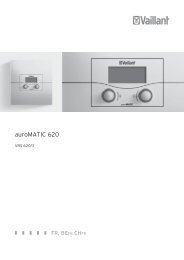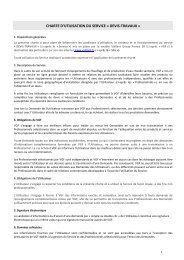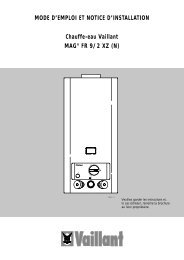vrc 410 bedienungs- und montageanleitung operating and ... - Vaillant
vrc 410 bedienungs- und montageanleitung operating and ... - Vaillant
vrc 410 bedienungs- und montageanleitung operating and ... - Vaillant
- No tags were found...
Create successful ePaper yourself
Turn your PDF publications into a flip-book with our unique Google optimized e-Paper software.
DE GB FR<br />
5.7 Ferienprogramm<br />
Ihr Gerät hat ein Ferienprogramm, mit dem<br />
Sie Heizung, Warmwasser <strong>und</strong> Zirkulation<br />
für die Dauer Ihres Urlaubs abschalten oder<br />
absenken können. Diese Funktion kann 6<br />
Tage vor Urlaubsbeginn gestartet werden.<br />
Bitte beachten Sie, dass das Ferienprogramm<br />
nur wirksam ist, wenn der Betriebsartenschalter<br />
(7, Klappseite) auf Stellung<br />
steht.<br />
● Klappen Sie den Gerätedeckel (5) auf.<br />
● Drehen Sie den Schalter (4) auf das<br />
Symbol .<br />
Im Display erscheint ein blinkender<br />
Wochentag <strong>und</strong> der Schriftzug „Urlaub<br />
Start“.<br />
☞ Sie können dies frühestens 6 Tage<br />
vor Urlaubsantritt eingeben.<br />
● Drehen Sie nun den Einsteller (3) nach<br />
links oder rechts, um den gewünschten<br />
Wochentag für den Beginn des Ferienprogramms<br />
einzustellen.<br />
● Drücken Sie den Einsteller (3).<br />
Im Display erscheint eine blinkende Zahl<br />
mit dem Schriftzug „Urlaubstage“.<br />
☞ Sie können maximal 99 Urlaubstage<br />
eingeben.<br />
☞ Drehen auf Null beendet das<br />
Ferienprogramm.<br />
● Nehmen Sie die Einstellung durch<br />
Drehen des Einstellers (3) nach links<br />
oder rechts vor.<br />
☞ Urlaubsstart <strong>und</strong> Urlaubstage werden<br />
automatisch gespeichert. Sie müssen die<br />
neuen Werte also nicht bestätigen.<br />
5.7 Holiday program<br />
Your controller is equipped with a holiday<br />
program which allows you to turn off<br />
heating, hot water <strong>and</strong> the circulation<br />
pump for the duration of your holiday.<br />
The programming can be done up to 6<br />
days in advance. Please note, that the<br />
holiday program can only be activated<br />
if the <strong>operating</strong> switch (7, front folding<br />
page) is set to positiong .<br />
● Open the control cover (5).<br />
● Turn switch (4) to symbol .<br />
Now the display shows a flashing<br />
day of the week with the wording<br />
“Holiday start“.<br />
☞ You can enter the holiday start<br />
day the earliest 6 days in<br />
advance.<br />
● Turn the knob (3)<br />
- to the left or to the right to set<br />
your holiday start<br />
● Press knob (3).<br />
The display shows a flashing number<br />
<strong>and</strong> the word “No. of days“, which<br />
indicates the number of days that the<br />
system will be turned off.<br />
☞ You can enter a maximum of 99<br />
days.<br />
☞ Turning to zero stops the holiday<br />
program.<br />
● Set the number of days in exactly the<br />
same way as described above.<br />
☞ Holiday start <strong>and</strong> the number of days<br />
are saved automatically, there is no<br />
need to confirm the new setting.<br />
5.7 Programme de congés<br />
Votre appareil a un programme de congés<br />
avec lequel vous pouvez désactiver ou<br />
baisser le chauffage, l'eau chaude et le<br />
recyclage pour la durée de vos vacances.<br />
Vous pouvez mettre en oeuvre le programme<br />
de votre période de congés 6 jours avant le<br />
début de celle-ci. Veuillez tenir compte du<br />
fait que le programme de congés n'est<br />
activé que si le commutateur de modes de<br />
fonctionnement (7,clapet) est en position<br />
● Ouvrez le couvercle de l'appareil (5).<br />
● Placez le commutateur (4) sur le symbole<br />
. Un jour de la semaine apparaît à<br />
l’écran avec l'inscription "Début congés"<br />
et clignote.<br />
☞ Vous pouvez entrer les données<br />
correspondantes au plus tôt 6 jours<br />
avant le début des congés.<br />
● Tournez maintenant le sélecteur (3)<br />
vers la gauche ou vers la droite pour<br />
effectuer le réglage sur le jour de la<br />
semaine que vous avez choisi pour le<br />
début du programme de congés.<br />
● Appuyez sur le sélecteur (3). Un nombre<br />
apparaît à l'écran avec l'inscription „Fin<br />
congés“ et clignote.<br />
☞ Vous pouvez entrer au maximum<br />
99 jours de congés.<br />
☞ En effectuant le réglage sur zéro,<br />
vous mettez fin au programme de<br />
congés.<br />
● Effectuez le réglage en tournant le sélecteur<br />
(3) vers la gauche ou vers la droite.<br />
☞ Début congés et jours de congés sont<br />
mémorisés automatiquement. Vous<br />
n'êtes donc pas obligé(e) de confirmer<br />
les nouvelles valeurs.<br />
37