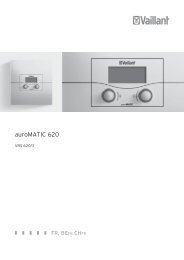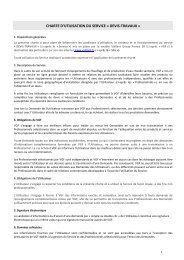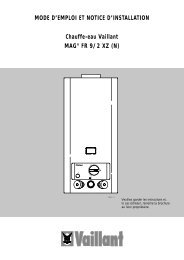vrc 410 bedienungs- und montageanleitung operating and ... - Vaillant
vrc 410 bedienungs- und montageanleitung operating and ... - Vaillant
vrc 410 bedienungs- und montageanleitung operating and ... - Vaillant
- No tags were found...
You also want an ePaper? Increase the reach of your titles
YUMPU automatically turns print PDFs into web optimized ePapers that Google loves.
DE GB FR<br />
5.3 Heizzeiten einstellen<br />
Das Einstellen der Heizzeiten läßt sich<br />
am besten anh<strong>and</strong> eines Beispiels<br />
erklären. Spielen Sie das Beispiel einmal<br />
durch (es dauert keine zehn Minuten)<br />
<strong>und</strong> Sie werden sehen wie einfach diese<br />
Programmierung ist.<br />
Die Heizung soll für den Heizkreis zu<br />
folgenden Zeiten in Betrieb gehen:<br />
von Montags bis Freitags:<br />
Heizung an: 5:30<br />
Heizung aus: 9:00<br />
Heizung an: 17:00<br />
Heizung aus: 22:00<br />
von Samstags bis Sonntags:<br />
Heizung an: 8:00<br />
Heizung aus: 23:00<br />
Gehen Sie bitte folgendermaßen vor:<br />
● Klappen Sie den Gerätedeckel (5)<br />
auf.<br />
● Drehen Sie den Schalter (4) auf<br />
für den Heizkreis<br />
Im Display erscheint blinkend<br />
„Fenster 1“ mit den vorgegebenen<br />
Wochentagen, z. B. Montag bis<br />
Freitag.<br />
5.3 Programming heating periods<br />
The programming of heating periods is<br />
best explained with an example. Try the<br />
example setting (it won’t take more than<br />
10 minutes) <strong>and</strong> you will see how easy<br />
the programming is.<br />
Heating should come on during the<br />
following times:<br />
Monday – Friday<br />
Heating on: 05.30<br />
Heating off: 09.00<br />
Heating on: 17.00<br />
Heating off: 22.00<br />
Saturday - S<strong>und</strong>ay<br />
Heating on: 08.00<br />
Heating off: 23.00<br />
Proceed as follows:<br />
● Open the control cover (5).<br />
●<br />
Turn switch (4) to symbol<br />
for the heating circuit.<br />
The display shows a flashing<br />
“Programme 1“ with the chosen days,<br />
e.g. Monday - Friday.<br />
5.3 Programmation des périodes de<br />
chauffage<br />
Le mieux est d'expliquer la programmation<br />
des périodes de chauffage à<br />
l’aide d’un exemple. Procédez une seule<br />
fois en suivant la description (cela vous<br />
dem<strong>and</strong>era moins de dix minutes) et vous<br />
constaterez vous-même la simplicité de<br />
cette programmation.<br />
Le chauffage doit être activé pendant les<br />
périodes suivantes:<br />
du l<strong>und</strong>i au vendredi:<br />
Mise en marche du chauffage: 5:30<br />
Arrêt du chauffage: 9:00<br />
Mise en marche du chauffage: 17:00<br />
Arrêt du chauffage: 22:00<br />
du samedi au dimanche:<br />
Mise en marche du chauffage: 8:00<br />
Arrêt du chauffage: 23:00<br />
Procédez comme suit:<br />
● Ouvrez le couvercle de l'appareil (5).<br />
●<br />
Tournez le commutateur (4) sur le<br />
symbole:<br />
pour le circuit de chauffage<br />
A l'écran, l'inscription "Fenêtre<br />
hor. 1" apparaît en clignotant avec<br />
les jours de la semaine prédéfinis,<br />
par exemple l<strong>und</strong>i à vendredi.<br />
27