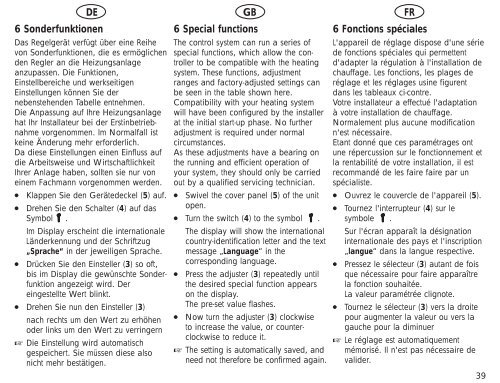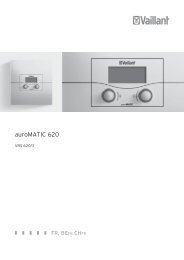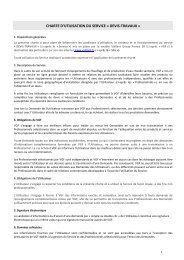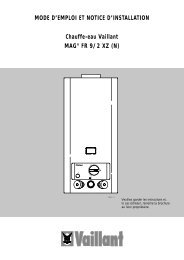vrc 410 bedienungs- und montageanleitung operating and ... - Vaillant
vrc 410 bedienungs- und montageanleitung operating and ... - Vaillant
vrc 410 bedienungs- und montageanleitung operating and ... - Vaillant
- No tags were found...
You also want an ePaper? Increase the reach of your titles
YUMPU automatically turns print PDFs into web optimized ePapers that Google loves.
6 Sonderfunktionen<br />
DE GB FR<br />
Das Regelgerät verfügt über eine Reihe<br />
von Sonderfunktionen, die es ermöglichen<br />
den Regler an die Heizungsanlage<br />
anzupassen. Die Funktionen,<br />
Einstellbereiche <strong>und</strong> werkseitigen<br />
Einstellungen können Sie der<br />
nebenstehenden Tabelle entnehmen.<br />
Die Anpassung auf Ihre Heizungsanlage<br />
hat Ihr Installateur bei der Erstinbetriebnahme<br />
vorgenommen. Im Normalfall ist<br />
keine Änderung mehr erforderlich.<br />
Da diese Einstellungen einen Einfluss auf<br />
die Arbeitsweise <strong>und</strong> Wirtschaftlichkeit<br />
Ihrer Anlage haben, sollten sie nur von<br />
einem Fachmann vorgenommen werden.<br />
●<br />
●<br />
Klappen Sie den Gerätedeckel (5) auf.<br />
Drehen Sie den Schalter (4) auf das<br />
Symbol .<br />
Im Display erscheint die internationale<br />
Länderkennung <strong>und</strong> der Schriftzug<br />
„Sprache“ in der jeweiligen Sprache.<br />
● Drücken Sie den Einsteller (3) so oft,<br />
bis im Display die gewünschte Sonderfunktion<br />
angezeigt wird. Der<br />
eingestellte Wert blinkt.<br />
● Drehen Sie nun den Einsteller (3)<br />
nach rechts um den Wert zu erhöhen<br />
oder links um den Wert zu verringern<br />
☞ Die Einstellung wird automatisch<br />
gespeichert. Sie müssen diese also<br />
nicht mehr bestätigen.<br />
6 Special functions<br />
The control system can run a series of<br />
special functions, which allow the controller<br />
to be compatible with the heating<br />
system. These functions, adjustment<br />
ranges <strong>and</strong> factory-adjusted settings can<br />
be seen in the table shown here.<br />
Compatibility with your heating system<br />
will have been configured by the installer<br />
at the initial start-up phase. No further<br />
adjustment is required <strong>und</strong>er normal<br />
circumstances.<br />
As these adjustments have a bearing on<br />
the running <strong>and</strong> efficient operation of<br />
your system, they should only be carried<br />
out by a qualified servicing technician.<br />
●<br />
Swivel the cover panel (5) of the unit<br />
open.<br />
● Turn the switch (4) to the symbol .<br />
The display will show the international<br />
country-identification letter <strong>and</strong> the text<br />
message „Language“ in the<br />
corresponding language.<br />
●<br />
●<br />
Press the adjuster (3) repeatedly until<br />
the desired special function appears<br />
on the display.<br />
The pre-set value flashes.<br />
Now turn the adjuster (3) clockwise<br />
to increase the value, or counterclockwise<br />
to reduce it.<br />
☞ The setting is automatically saved, <strong>and</strong><br />
need not therefore be confirmed again.<br />
6 Fonctions spéciales<br />
L'appareil de réglage dispose d'une série<br />
de fonctions spéciales qui permettent<br />
d'adapter la régulation à l'installation de<br />
chauffage. Les fonctions, les plages de<br />
réglage et les réglages usine figurent<br />
dans les tableaux ci-contre.<br />
Votre installateur a effectué l'adaptation<br />
à votre installation de chauffage.<br />
Normalement plus aucune modification<br />
n'est nécessaire.<br />
Etant donné que ces paramétrages ont<br />
une répercussion sur le fonctionnement et<br />
la rentabilité de votre installation, il est<br />
recomm<strong>and</strong>é de les faire faire par un<br />
spécialiste.<br />
● Ouvrez le couvercle de l'appareil (5).<br />
●<br />
●<br />
Tournez l'interrupteur (4) sur le<br />
symbole .<br />
Sur l'écran apparaît la désignation<br />
internationale des pays et l'inscription<br />
„langue“ dans la langue respective.<br />
Pressez le sélecteur (3) autant de fois<br />
que nécessaire pour faire apparaître<br />
la fonction souhaitée.<br />
La valeur paramétrée clignote.<br />
● Tournez le sélecteur (3) vers la droite<br />
pour augmenter la valeur ou vers la<br />
gauche pour la diminuer<br />
☞ Le réglage est automatiquement<br />
mémorisé. Il n'est pas nécessaire de<br />
valider.<br />
39