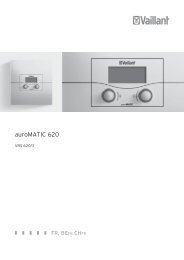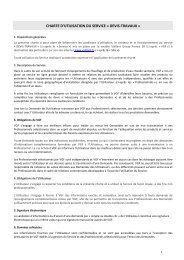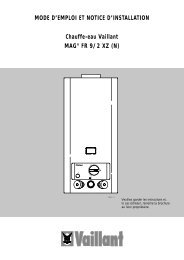vrc 410 bedienungs- und montageanleitung operating and ... - Vaillant
vrc 410 bedienungs- und montageanleitung operating and ... - Vaillant
vrc 410 bedienungs- und montageanleitung operating and ... - Vaillant
- No tags were found...
You also want an ePaper? Increase the reach of your titles
YUMPU automatically turns print PDFs into web optimized ePapers that Google loves.
DE GB FR<br />
4.3 Uhrzeit <strong>und</strong> Wochentag einstellen<br />
Wenn Ihr Gerät ist mit einem DCF-<br />
Empfänger ausgestattet ist, so<br />
synchronisiert dieser die Uhrzeit mit dem<br />
offiziellen deutschen Zeitsignal, wenn der<br />
Empfang möglich ist. Die Uhrzeit Ihres<br />
Regelgerätes stellt sich automatisch ein.<br />
Das gilt auch für die Umstellung von<br />
Sommer- auf Winterzeit <strong>und</strong> umgekehrt.<br />
Müssen Sie Uhrzeit oder Wochentag<br />
jedoch einmal ändern gehen Sie bitte<br />
wie folgt vor:<br />
● Klappen Sie den Gerätedeckel (5)<br />
auf.<br />
● Drehen Sie den Schalter (4) auf das<br />
Symbol .<br />
Im Display erscheint eine blinkende<br />
Uhrzeit <strong>und</strong> der Schriftzug „Uhrzeit“.<br />
● Drehen Sie nun den Einsteller (3)<br />
- nach links, um die Uhrzeit zurückzustellen<br />
- nach rechts, um die Uhrzeit vorzustellen.<br />
● Drücken Sie den Einsteller (3).<br />
Im Display erscheint ein blinkender<br />
Wochentag mit dem Schriftzug<br />
„Wochentag“.<br />
● Nehmen Sie die Einstellung wie bei<br />
der Uhrzeit beschrieben für den<br />
Wochentag vor.<br />
☞ Uhrzeit <strong>und</strong> Datum werden automatisch<br />
gespeichert. Sie müssen die<br />
neuen Werte also nicht bestätigen.<br />
4.2 Date <strong>and</strong> time setting<br />
(The DCF receiver system is not currently<br />
available in GB)<br />
If your control is fitted with a DCF<br />
receiver, the time for your thermostat will<br />
automatically adjusted <strong>and</strong> synchronised<br />
with the German st<strong>and</strong>ard time - if the<br />
signals can be received. This is also the<br />
case for changing from summer to winter<br />
time or vice versa.<br />
Should you, however, need to adjust<br />
either time or date manually please<br />
proceed as follows:<br />
● Open the control cover (5)<br />
● Turn switch (4) to symbol .<br />
The display shows a flashing time <strong>and</strong><br />
the word “Time“ next to it.<br />
● Now turn the knob (3)<br />
- to the left to adjust time backwards<br />
- to the right to adjust time forward<br />
● Press the knob (3)<br />
The display shows a flashing day with<br />
the wording “Day“.<br />
●<br />
Follow the same steps as for time also<br />
for day adjusting.<br />
☞ The new time <strong>and</strong> date are<br />
automatically saved, there is no need<br />
to confirm the new setting.<br />
4.3 Réglage de l'heure et du jour<br />
Si votre appareil est équipé d'un récepteur<br />
DCF (pas en France), l’heure de<br />
votre régulateur est règlé automatiquement.<br />
Il est synchronisé avec l'heure de<br />
l'horloge officielle allem<strong>and</strong>e qu<strong>and</strong> la<br />
réception est possible. Ceci vaut<br />
également pour le passage de l'heure<br />
d'été à l'heure d'hiver et inversement.<br />
Si vous devez modifier l'heure ou le jour,<br />
veuillez procéder comme suit:<br />
● Ouvrez le couvercle de l'appareil (5).<br />
●<br />
Placez le commutateur (4) sur le<br />
symbole .<br />
A l'écran, l'inscription "Heure" et<br />
l'heure apparaissent ; l'heure<br />
clignote.<br />
● Tournez maintenant le sélecteur (3)<br />
- vers la gauche, pour retarder<br />
l'horloge<br />
- vers la droite, pour faire avancer<br />
l'horloge.<br />
● Appuyez sur le sélecteur (3).<br />
A l'écran, l'inscription "Jour" apparaît<br />
et le nom d'un des jours de la<br />
semaine clignote.<br />
● Effectuez le réglage du jour de la<br />
semaine comme celui de l'heure.<br />
☞ L'heure et le jour sont mémorisés<br />
automatiquement. Vous n'êtes donc<br />
pas obligé(e) de confirmer les<br />
nouvelles valeurs.<br />
17