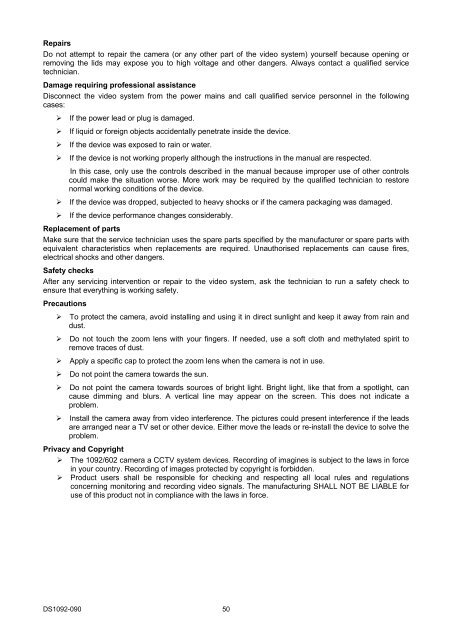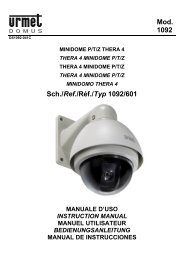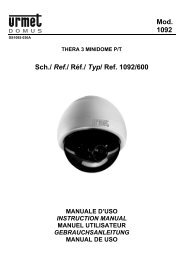Mod. 1092 Sch./Ref. 1092/602
Mod. 1092 Sch./Ref. 1092/602
Mod. 1092 Sch./Ref. 1092/602
- No tags were found...
Create successful ePaper yourself
Turn your PDF publications into a flip-book with our unique Google optimized e-Paper software.
RepairsDo not attempt to repair the camera (or any other part of the video system) yourself because opening orremoving the lids may expose you to high voltage and other dangers. Always contact a qualified servicetechnician.Damage requiring professional assistanceDisconnect the video system from the power mains and call qualified service personnel in the followingcases:‣If the power lead or plug is damaged.‣If liquid or foreign objects accidentally penetrate inside the device.‣If the device was exposed to rain or water.‣If the device is not working properly although the instructions in the manual are respected.In this case, only use the controls described in the manual because improper use of other controlscould make the situation worse. More work may be required by the qualified technician to restorenormal working conditions of the device.‣If the device was dropped, subjected to heavy shocks or if the camera packaging was damaged.‣If the device performance changes considerably.Replacement of partsMake sure that the service technician uses the spare parts specified by the manufacturer or spare parts withequivalent characteristics when replacements are required. Unauthorised replacements can cause fires,electrical shocks and other dangers.Safety checksAfter any servicing intervention or repair to the video system, ask the technician to run a safety check toensure that everything is working safety.Precautions‣To protect the camera, avoid installing and using it in direct sunlight and keep it away from rain anddust.‣Do not touch the zoom lens with your fingers. If needed, use a soft cloth and methylated spirit toremove traces of dust.‣Apply a specific cap to protect the zoom lens when the camera is not in use.‣Do not point the camera towards the sun.‣Do not point the camera towards sources of bright light. Bright light, like that from a spotlight, cancause dimming and blurs. A vertical line may appear on the screen. This does not indicate aproblem.‣Install the camera away from video interference. The pictures could present interference if the leadsare arranged near a TV set or other device. Either move the leads or re-install the device to solve theproblem.Privacy and Copyright‣The <strong>1092</strong>/<strong>602</strong> camera a CCTV system devices. Recording of imagines is subject to the laws in forcein your country. Recording of images protected by copyright is forbidden.‣Product users shall be responsible for checking and respecting all local rules and regulationsconcerning monitoring and recording video signals. The manufacturing SHALL NOT BE LIABLE foruse of this product not in compliance with the laws in force.DS<strong>1092</strong>-090 50