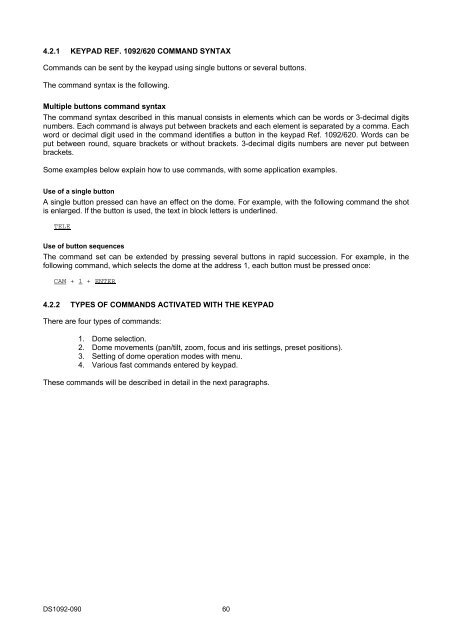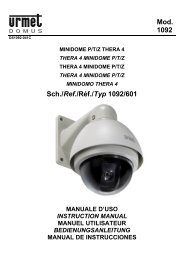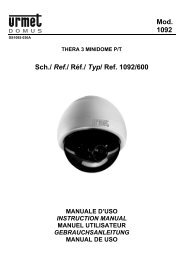4.2.1 KEYPAD REF. <strong>1092</strong>/620 COMMAND SYNTAXCommands can be sent by the keypad using single buttons or several buttons.The command syntax is the following.Multiple buttons command syntaxThe command syntax described in this manual consists in elements which can be words or 3-decimal digitsnumbers. Each command is always put between brackets and each element is separated by a comma. Eachword or decimal digit used in the command identifies a button in the keypad <strong>Ref</strong>. <strong>1092</strong>/620. Words can beput between round, square brackets or without brackets. 3-decimal digits numbers are never put betweenbrackets.Some examples below explain how to use commands, with some application examples.Use of a single buttonA single button pressed can have an effect on the dome. For example, with the following command the shotis enlarged. If the button is used, the text in block letters is underlined.TELEUse of button sequencesThe command set can be extended by pressing several buttons in rapid succession. For example, in thefollowing command, which selects the dome at the address 1, each button must be pressed once:CAM + 1 + ENTER4.2.2 TYPES OF COMMANDS ACTIVATED WITH THE KEYPADThere are four types of commands:1. Dome selection.2. Dome movements (pan/tilt, zoom, focus and iris settings, preset positions).3. Setting of dome operation modes with menu.4. Various fast commands entered by keypad.These commands will be described in detail in the next paragraphs.DS<strong>1092</strong>-090 60
4.3 DOME SELECTIONBefore activating any command, the dome must be selected. For example, use the following command toselect the dome number 1:CAM + 1 + ENTERAfter this operation, the keypad display shows: A001.4.4 DOME MOVEMENT OPERATIONSOnce the camera has been selected, the operator can directly perform on the keypad the followingoperations (described below):pan and tilt functions.Zoom, focus, iris opening change functions.Setting and recall of presets (Preset).These functions can be activated by pressing a single button or a simple sequence of buttons.4.4.1 PAN AND TILT FUNCTIONSDome position can be modified using the arrow buttons of the keypad <strong>Ref</strong>. <strong>1092</strong>/620. With vertical arrows avertical movement is performed (tilt), with horizontal arrows a horizontal movement is performed (pan).Pan maximum range is from 0 to 360 degrees with continuous rotation, tilt range from –2° and 90° degrees(dome in vertical position).Pan/Tilt rotation speed can be adjusted using the numeric buttons 1 to 9 before pressing the arrow buttons.In this way, the dome rotation speed is higher for higher number.However, remember that the max. rotation speed reached using numeric buttons is not always the same asthe value configured in the operation options. It depends on the value of the option PROPORTIONALSPEED, in the menu CONTROL OPTIONS. If this option is ON, the max. rotation speed that can be reachedby pressing the numeric button “9” is reduced proportionally to the zoom, in order to obtain a better shot.Pan usePress the arrow button RIGHT to rotate horizontally the dome clockwise, press the arrow button LEFT torotate the dome horizontally counterclockwise.If no advanced options are configured (for example, stroke limits configured and enabled), the dome rotationcan be continuous, without interruptions.In the menu SETTING1 • MOTION • MANUAL LIMIT, pan stroke can be restricted between 2 angles.Tilt usePress the arrow button UP to rotate the dome vertically up, press the arrow button DOWN to rotate the domedown. The dome rotation is restricted on the upper side by the horizontal surface and on the lower side bythe vertical axis.However, the behaviour near the vertical axis changes a lot, depending if the AUTO FLIP function is activeor not (active by default).With AUTO FLIP disabled, by keeping the DOWN button pressed, the dome stops in a completelyvertical position and stops rotating.With AUTO FLIP enabled, by keeping the DOWN button pressed, the dome shooting goes over thevertical axis. This because the dome, when reaching the vertical axis, performs automatically a horizontalrotation of 180 degrees and goes on with its initial run.DS<strong>1092</strong>-090 61