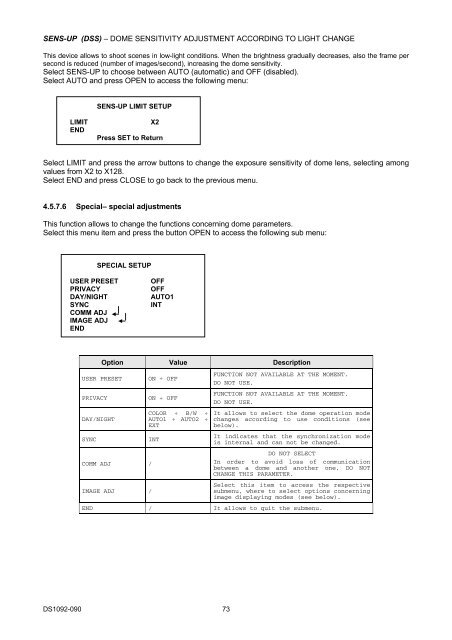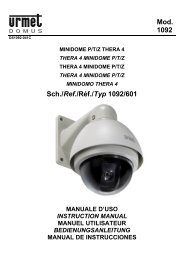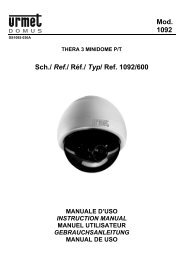Mod. 1092 Sch./Ref. 1092/602
Mod. 1092 Sch./Ref. 1092/602
Mod. 1092 Sch./Ref. 1092/602
- No tags were found...
You also want an ePaper? Increase the reach of your titles
YUMPU automatically turns print PDFs into web optimized ePapers that Google loves.
SENS-UP (DSS) – DOME SENSITIVITY ADJUSTMENT ACCORDING TO LIGHT CHANGEThis device allows to shoot scenes in low-light conditions. When the brightness gradually decreases, also the frame persecond is reduced (number of images/second), increasing the dome sensitivity.Select SENS-UP to choose between AUTO (automatic) and OFF (disabled).Select AUTO and press OPEN to access the following menu:SENS-UP LIMIT SETUPLIMITENDX2Press SET to ReturnSelect LIMIT and press the arrow buttons to change the exposure sensitivity of dome lens, selecting amongvalues from X2 to X128.Select END and press CLOSE to go back to the previous menu.4.5.7.6 Special– special adjustmentsThis function allows to change the functions concerning dome parameters.Select this menu item and press the button OPEN to access the following sub menu:SPECIAL SETUPUSER PRESETPRIVACYDAY/NIGHTSYNCCOMM ADJIMAGE ADJENDOFFOFFAUTO1INTOption Value DescriptionUSER PRESETPRIVACYDAY/NIGHTSYNCCOMM ADJ /IMAGE ADJ /ON ÷ OFFON ÷ OFFCOLOR ÷ B/W ÷AUTO1 ÷ AUTO2 ÷EXTINTFUNCTION NOT AVAILABLE AT THE MOMENT.DO NOT USE.FUNCTION NOT AVAILABLE AT THE MOMENT.DO NOT USE.It allows to select the dome operation modechanges according to use conditions (seebelow).It indicates that the synchronization modeis internal and can not be changed.DO NOT SELECTIn order to avoid loss of communicationbetween a dome and another one, DO NOTCHANGE THIS PARAMETER.Select this item to access the respectivesubmenu, where to select options concerningimage displaying modes (see below).END / It allows to quit the submenu.DS<strong>1092</strong>-090 73