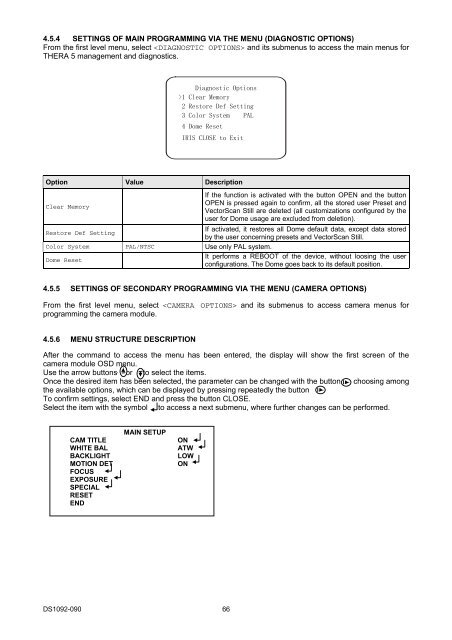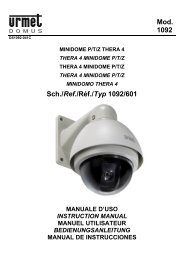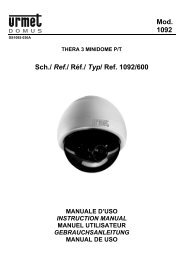Mod. 1092 Sch./Ref. 1092/602
Mod. 1092 Sch./Ref. 1092/602
Mod. 1092 Sch./Ref. 1092/602
- No tags were found...
You also want an ePaper? Increase the reach of your titles
YUMPU automatically turns print PDFs into web optimized ePapers that Google loves.
4.5.4 SETTINGS OF MAIN PROGRAMMING VIA THE MENU (DIAGNOSTIC OPTIONS)From the first level menu, select and its submenus to access the main menus forTHERA 5 management and diagnostics.Diagnostic Options>1 Clear Memory2 Restore Def Setting3 Color System PAL4 Dome ResetIRIS CLOSE to ExitOption Value DescriptionIf the function is activated with the button OPEN and the buttonClear MemoryOPEN is pressed again to confirm, all the stored user Preset andVectorScan Still are deleted (all customizations configured by theuser for Dome usage are excluded from deletion).Restore Def SettingIf activated, it restores all Dome default data, except data storedby the user concerning presets and VectorScan Still.Color System PAL/NTSC Use only PAL system.Dome ResetIt performs a REBOOT of the device, without loosing the userconfigurations. The Dome goes back to its default position.4.5.5 SETTINGS OF SECONDARY PROGRAMMING VIA THE MENU (CAMERA OPTIONS)From the first level menu, select and its submenus to access camera menus forprogramming the camera module.4.5.6 MENU STRUCTURE DESCRIPTIONAfter the command to access the menu has been entered, the display will show the first screen of thecamera module OSD menu.Use the arrow buttons or to select the items.Once the desired item has been selected, the parameter can be changed with the button choosing amongthe available options, which can be displayed by pressing repeatedly the button .To confirm settings, select END and press the button CLOSE.Select the item with the symbol to access a next submenu, where further changes can be performed.CAM TITLEWHITE BALBACKLIGHTMOTION DETFOCUSEXPOSURESPECIALRESETENDMAIN SETUPONATWLOWONDS<strong>1092</strong>-090 66