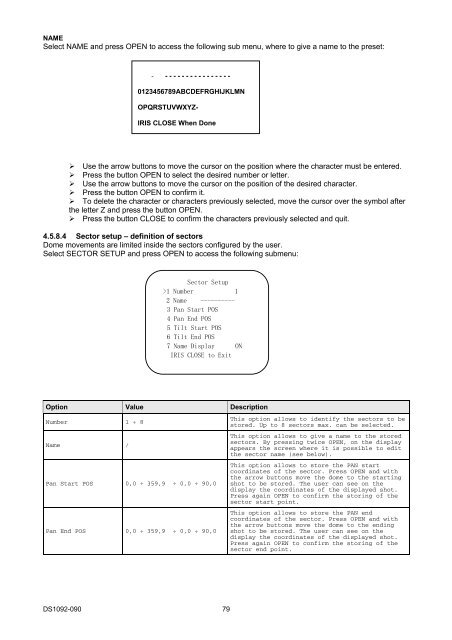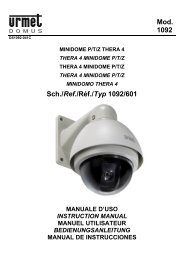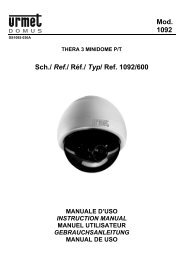Mod. 1092 Sch./Ref. 1092/602
Mod. 1092 Sch./Ref. 1092/602
Mod. 1092 Sch./Ref. 1092/602
- No tags were found...
You also want an ePaper? Increase the reach of your titles
YUMPU automatically turns print PDFs into web optimized ePapers that Google loves.
NAMESelect NAME and press OPEN to access the following sub menu, where to give a name to the preset:- - - - - - - - - - - - - - - - -0123456789ABCDEFRGHIJKLMNOPQRSTUVWXYZ-IRIS CLOSE When Done‣Use the arrow buttons to move the cursor on the position where the character must be entered.‣Press the button OPEN to select the desired number or letter.‣Use the arrow buttons to move the cursor on the position of the desired character.‣Press the button OPEN to confirm it.‣To delete the character or characters previously selected, move the cursor over the symbol afterthe letter Z and press the button OPEN.‣Press the button CLOSE to confirm the characters previously selected and quit.4.5.8.4 Sector setup – definition of sectorsDome movements are limited inside the sectors configured by the user.Select SECTOR SETUP and press OPEN to access the following submenu:Sector Setup>1 Number 12 Name ----------3 Pan Start POS4 Pan End POS5 Tilt Start POS6 Tilt End POS7 Name Display ONIRIS CLOSE to ExitOption Value DescriptionNumber 1 ÷ 8Name /Pan Start POS 0,0 ÷ 359,9 ÷ 0,0 ÷ 90,0Pan End POS 0,0 ÷ 359,9 ÷ 0,0 ÷ 90,0This option allows to identify the sectors to bestored. Up to 8 sectors max. can be selected.This option allows to give a name to the storedsectors. By pressing twice OPEN, on the displayappears the screen where it is possible to editthe sector name (see below).This option allows to store the PAN startcoordinates of the sector. Press OPEN and withthe arrow buttons move the dome to the startingshot to be stored. The user can see on thedisplay the coordinates of the displayed shot.Press again OPEN to confirm the storing of thesector start point.This option allows to store the PAN endcoordinates of the sector. Press OPEN and withthe arrow buttons move the dome to the endingshot to be stored. The user can see on thedisplay the coordinates of the displayed shot.Press again OPEN to confirm the storing of thesector end point.DS<strong>1092</strong>-090 79