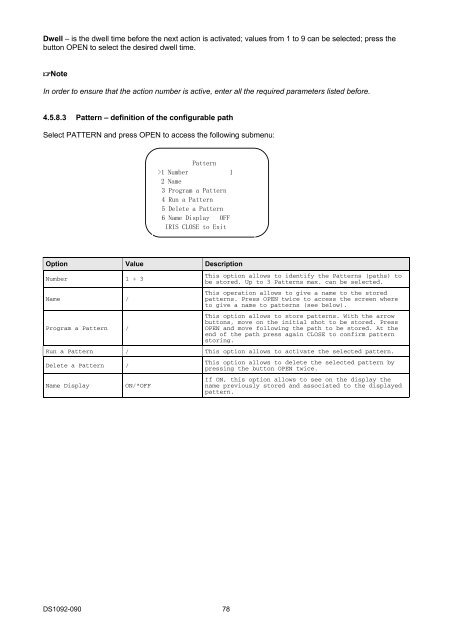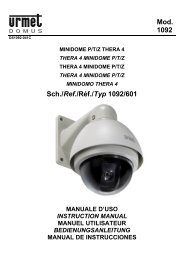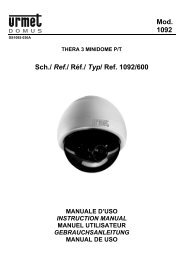Mod. 1092 Sch./Ref. 1092/602
Mod. 1092 Sch./Ref. 1092/602
Mod. 1092 Sch./Ref. 1092/602
- No tags were found...
You also want an ePaper? Increase the reach of your titles
YUMPU automatically turns print PDFs into web optimized ePapers that Google loves.
Dwell – is the dwell time before the next action is activated; values from 1 to 9 can be selected; press thebutton OPEN to select the desired dwell time.NoteIn order to ensure that the action number is active, enter all the required parameters listed before.4.5.8.3 Pattern – definition of the configurable pathSelect PATTERN and press OPEN to access the following submenu:Pattern>1 Number 12 Name3 Program a Pattern4 Run a Pattern5 Delete a Pattern6 Name Display OFFIRIS CLOSE to ExitOption Value DescriptionNumber 1 ÷ 3Name /Program a Pattern /This option allows to identify the Patterns (paths) tobe stored. Up to 3 Patterns max. can be selected.This operation allows to give a name to the storedpatterns. Press OPEN twice to access the screen whereto give a name to patterns (see below).This option allows to store patterns. With the arrowbuttons, move on the initial shot to be stored. PressOPEN and move following the path to be stored. At theend of the path press again CLOSE to confirm patternstoring.Run a Pattern / This option allows to activate the selected pattern.Delete a Pattern /Name DisplayON/*OFFThis option allows to delete the selected pattern bypressing the button OPEN twice.If ON, this option allows to see on the display thename previously stored and associated to the displayedpattern.DS<strong>1092</strong>-090 78